This article will show you how to make it compulsory for your team to collect email addresses or phone numbers when adding a new client to your Phorest system.
Go to Manager > Settings > Client Setup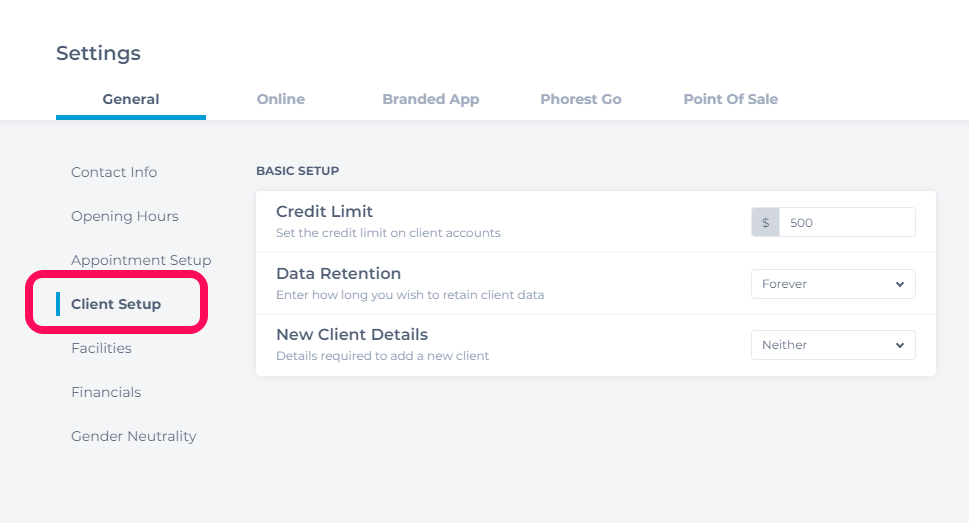
Choose your preferred option from the dropdown menu under New Client Details, then click Save to finish.
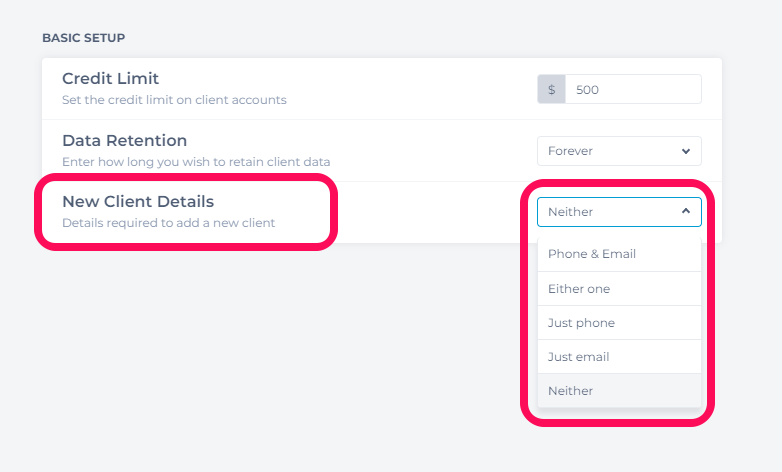
- Phone & Email: A new client cannot be created unless both a phone number and an email address is captured
- Either one: A new client cannot be created unless either a phone number or an email address is captured
- Just phone: A new client cannot be created unless a phone number is captured
- Just email: A new client cannot be created unless an email address is captured
- Neither: A new client can be created with just a first name and last name being captured.
A good additional setting to enable in order to prompt staff members to capture client information is the Email Receipt setting. Click here to learn how to enable it.