This article will show you how you can use the Retail Category Performance report to see how each of your product categories are performing.
Where to find this Report
This report can be found under Manager > Reports > Additional Reports > Products
This report is divided into two sections:
- The first shows the number and the number of Products sold in the given period of time and grouped by Category. A pie-chart displays the proportion between each Product Category total gross amount.
- The second section shows the detail of each Product grouped by Brand and Category.
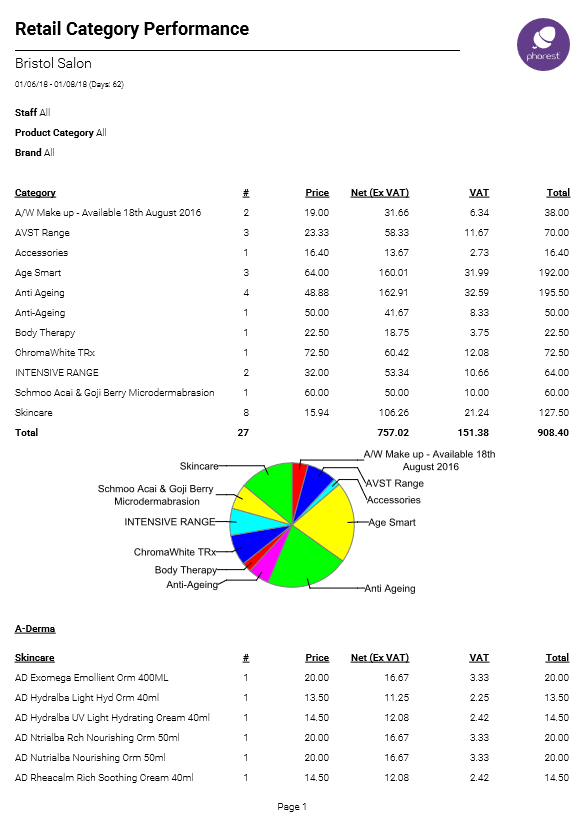
To learn about more areas like this in your Phorest system, enrol in our Inventory/Stock Management course in Phorest Academy- online, on-demand, and on-the-go learning for busy salon professionals.