This report highlights new clients and regulars, and also a breakdown of staff hours and wages
This all in one report is designed specifically for tracking the movement of customers in a hair salon from new clients to regulars (5+ visits). It also tracks the proportion of your business that is Technical versus more straightforward services such as cuts. Finally, as a salon is a service business, this report tells you the proportion of your turnover that goes on wages.
Where to find this Report
This report can be found under Manager > Reports > Additional Reports > Staff
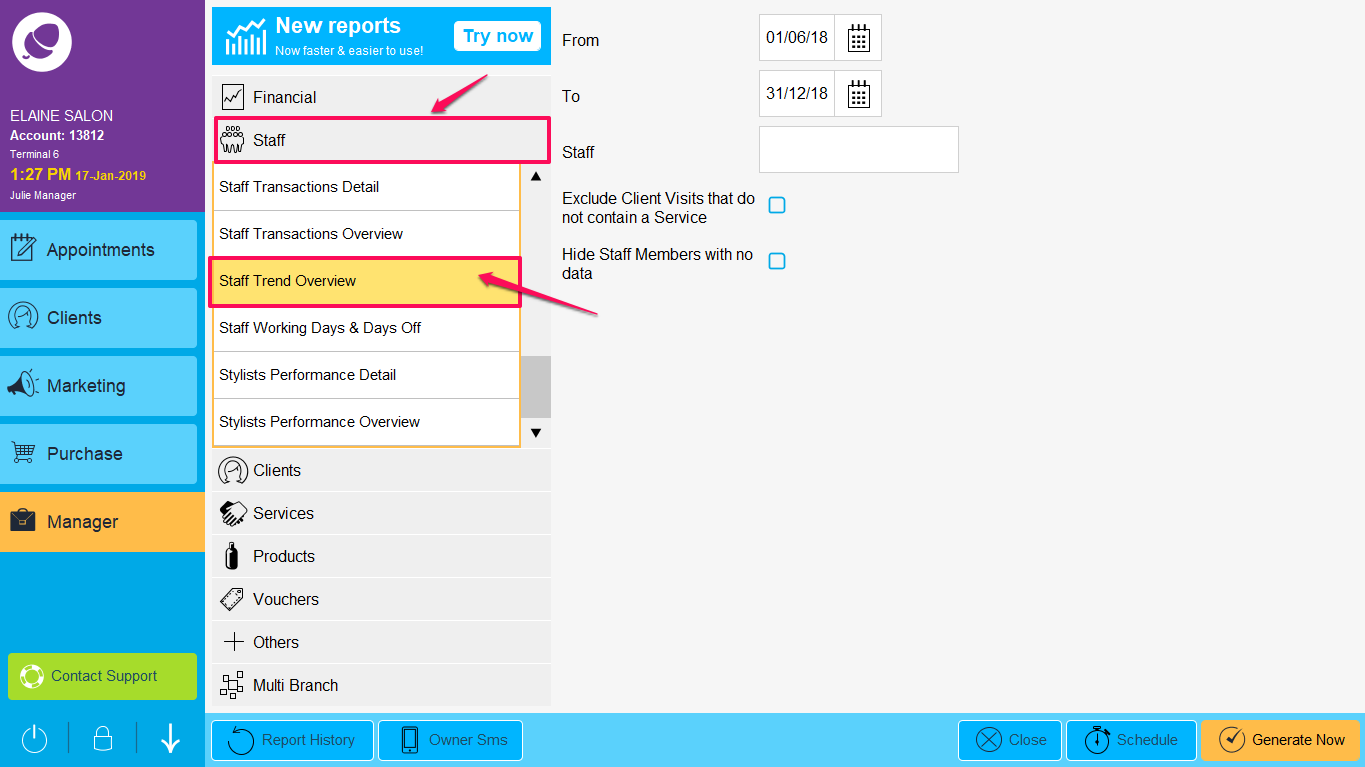
If you want to remove visits that were just people dropping in to buy retail then tick the option to Exclude Client Visits that do not contain a service, or if you wish to hide staff member with no data, then click the appropriate box as shown above.
The top of the report relates to how many visits were first visits or second visits etc. Everyone in 5+ visits is a regular customer. Remember this report only really starts to work once you have 6-12 months data in the system.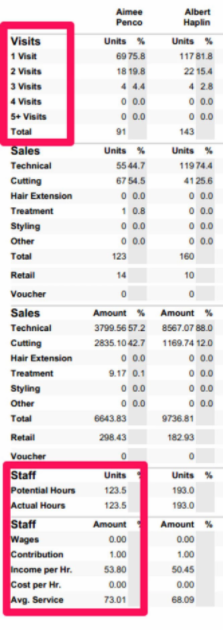
Potential hours is all the scheduled hours for staff, while the actual hours refers to the scheduled hours minus sick days
Wages:
Contribution is the percentage of revenue that goes towards wages
Income per Hour is all the service revenue divided by the number of actual hours
Cost per hour is the wages divided by the actual hours
Average Service refers to the average service bill (not including products)