This report is a high-level overview showing Staff totals for Clients, Services, Products and Courses Sold.
The report shows the total amount of services, courses sold (rather than course sessions redeemed) and products sold by each staff member between two given dates. The report also includes the number of new and requested clients each staff member had during the period specified.
Where to find this Report
This report can be found under Manager > Reports > Additional Reports > Staff
Note: Visits are calculated per staff member and not per salon. A single visit to the salon may contain visits to multiple staff members.
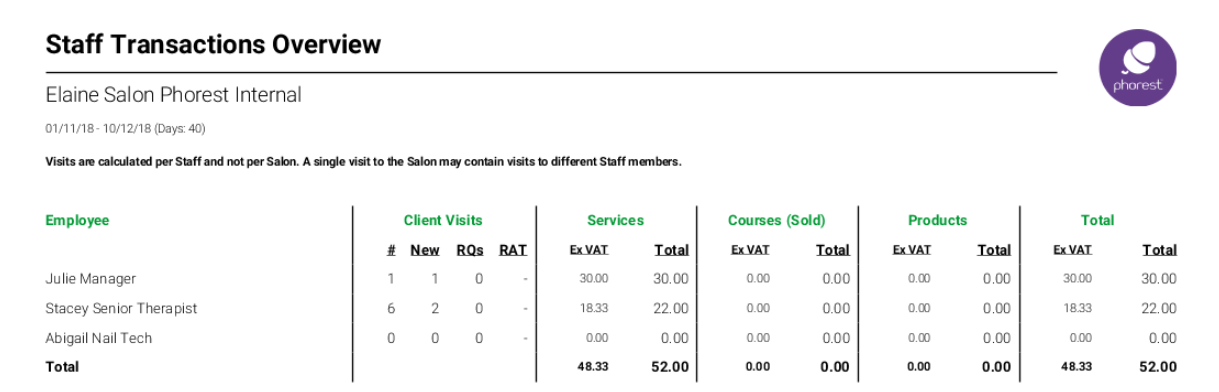
Employee - The list of staff members who carried out transactions between the specified dates.
# - This is the number of client visits in the given period of time.
New - This is the number of new clients in the given period of time.
RQ's - This is the number of requests for a specific staff member in the given period of time.
RAT - This is the staff ratings (1 star, 2 stars, ... 5 stars) received from the emails sent to each user after an appointment. It is a quantity that measures the quality of the staff member's service.
Services - This is the amount of services sold by the staff member in the given period of time.
Courses (Sold) - This is the amount of courses sold by a staff member in the given period of time. This is not the amount calculated when a session of a course is redeemed but the amount paid at the time of purchase.
Products - The amount of products sold by a staff member in the given period of time.
Total - This is the sum of all services, courses and products sold by a staff in the given period of time.