This report show's the Services and Products sold along with the Courses carried out by a staff member on a day-by-day basis.
This report is designed to show how each staff member performs on a day-to-day basis. The report will list each staff member independently of each other, with each day showing a total figure related to services sold, products sold, and course sessions performed. The report will also show how long the staff member has spent in total for that day on services, course sessions etc. with clients ( Please see the below as an example)
Where to find this Report
This report can be found under Manager > Reports > Additional Reports > Staff
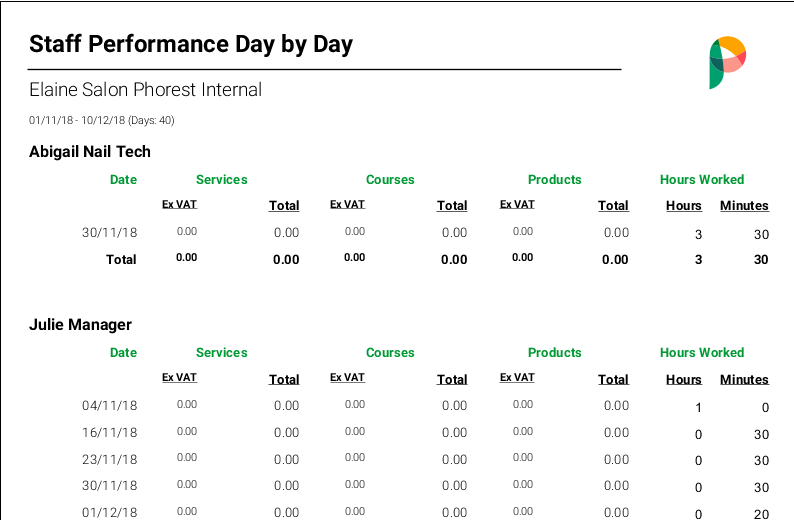
- Date - This is the day the report is calculating a service total, product total, and course session total for. All figures to the right of this field correspond to that date.
- Services - This shows the total amount of services sold by a staff member on a given day.
- Courses - This shows the total value of course sessions performed by a staff member on a given day.
- Products - This shows the total amount of services sold by a staff member on a given day.
- Hours Worked - This is the total amount of time the staff member spent in treatment that day.