This report shows a breakdown of a staff member's service and product totals between any two dates. The report is listed per staff, and for each member of staff, there is a summary which shows all totals for that staff member, and then these totals are broken down by Direct Services and Products.
Where to find this Report
This report can be found under Manager > Reports > Additional Reports > Staff
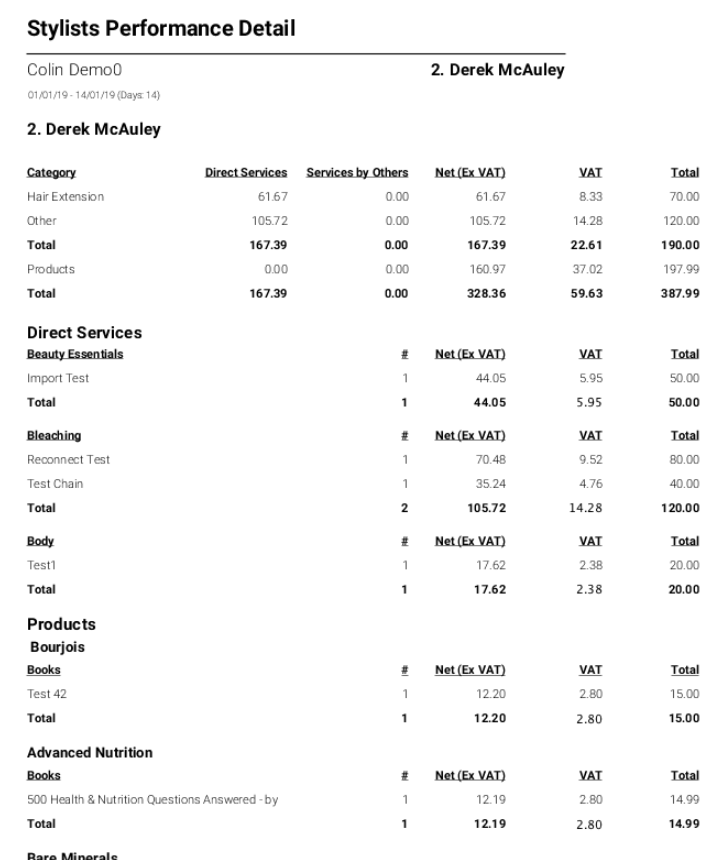
- Direct Services and Services by Others shows figures for the total services, and products sold for that staff member
Services by Others refers to appointments that have more than 1 service, where a service like a color is completed by another staff member (e.g. a Colorist).
- Net (ex VAT) - This is the total net amount of Direct Services, Services by Others or Products sold by the staff member in that period.
- VAT - This is the total VAT on Direct Services, Services by Others or Products sold by the staff member in that period.
- Total - This is the total gross amount of Direct Services, Services by Others or Products sold by the staff member in that period.
- Direct Services - This section breaks down the individual sales that contributed to the overall service sale amount listed at the beginning of the report.
- Products - This section breaks down the individual sales that contributed to the overall product sale amount listed at the beginning of the report.