Where to find this Report
This report can be found under Manager > Reports > Additional Reports > Staff
This report shows the total revenue excluding VAT for the Services sold and Courses performed by each staff member in the given period of time.
Things to Note
- The course amount is calculated at the time a course session is carried out and not at the time the course has been purchased.
- If a service is discounted the revenue will be calculated from the final price of service with the discount applied
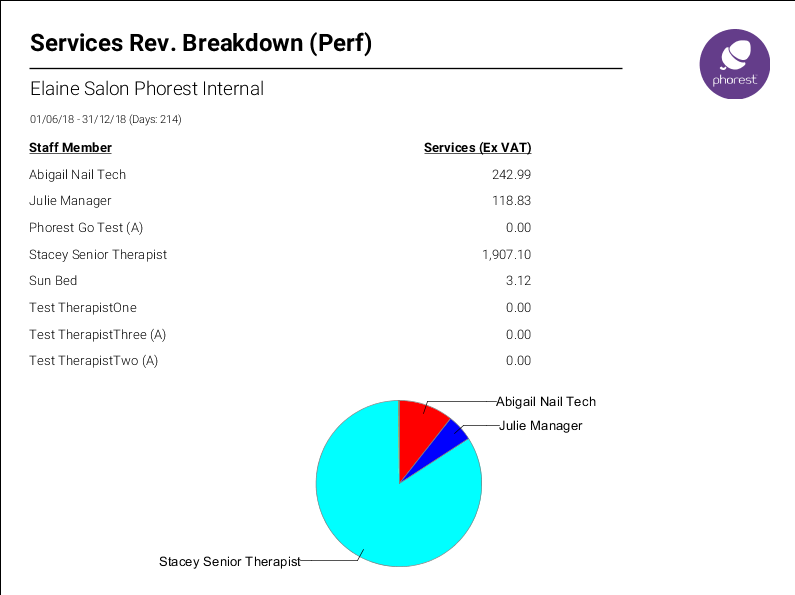
This is similar to the report Services Rev. Breakdown (Transactional) report. To get help with this report, click here.