This article will show you how to use the Marketing suite to send an Email or SMS in order to promote products in your Online Store.
In this article
Video Guide
Step-by-step Guide
Jump to Section
Promoting by Email
Go to Marketing > Compose Email, then choose from one of Phorest's ready-made marketing templates under the Online Store section
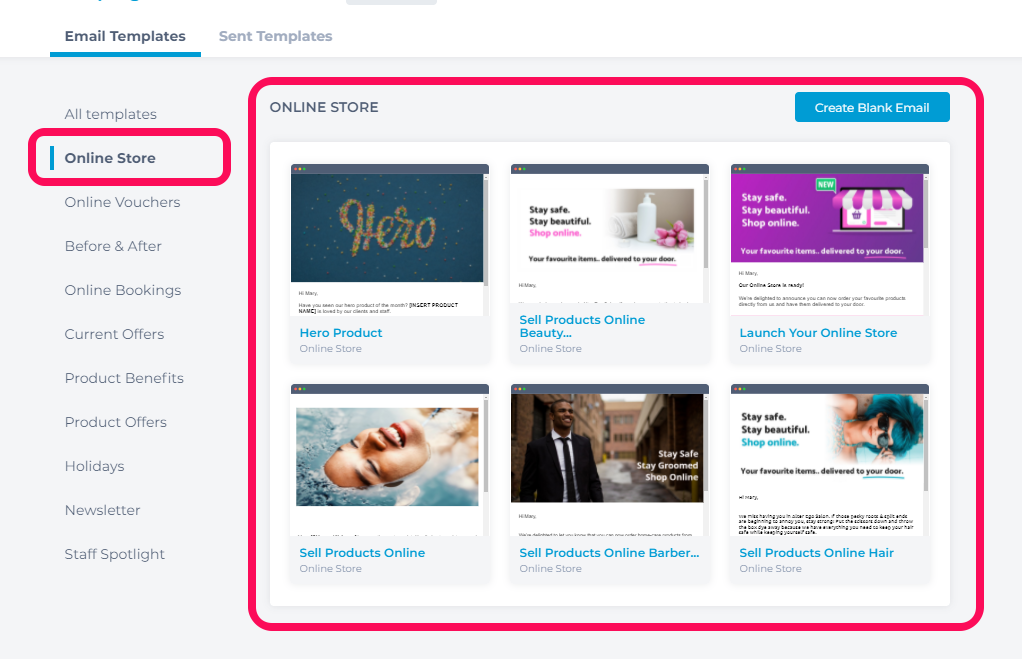
After you have selected your template, feel free to make any custom adjustments/edits to the template before you send it, in order to add your own branded touch. To learn more about using the email editor, check out this guide.
Once you're happy with your email, click the Preview Email button to see what it will look like. Use the Send a test button on the preview screen to send yourself a test email first, before sending it to clients.
To learn more about selecting your target audience and sending your email, check out this guide.
Promoting by SMS
Go to Marketing > Compose SMS > SMS Templates, then choose from one of Phorest's ready-made marketing templates under the Online Store section
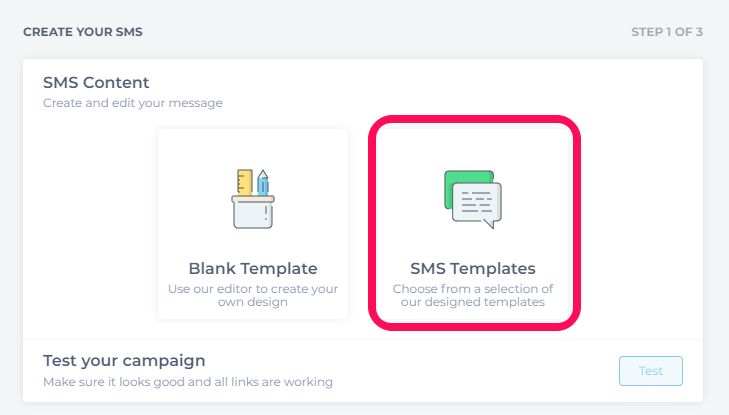
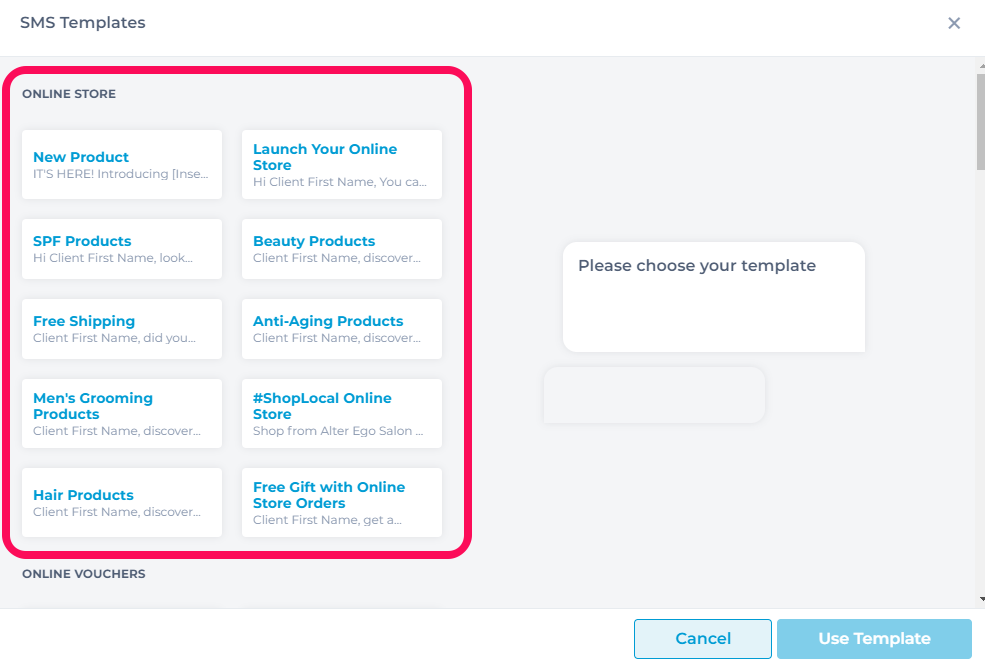
After you have selected your template, feel free to make any custom adjustments/edits to the template before you send it, in order to add your own branded touch. To learn more about using the SMS editor and sending an SMS, check out this guide.
Note: Each SMS message will be charged at your standard rate.
eBook: Making the Most of Your Online Store
Click below for an exclusive guide to using the Phorest Online Store features.