This article outlines how to quickly locate any duplicate client cards in your database using the Duplicate Clients report
Where to find this Report
This report can be found under Manager > Reports > Additional Reports > Clients
When generating the report, use the checkboxes to specify how you would like to identify the duplicates.
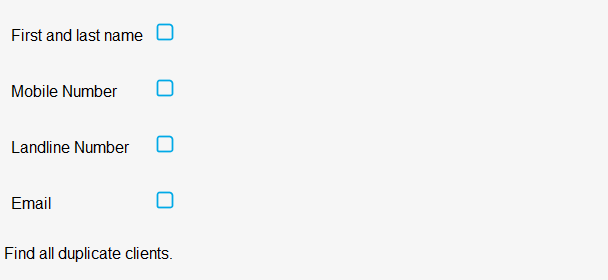
What the Report Looks Like
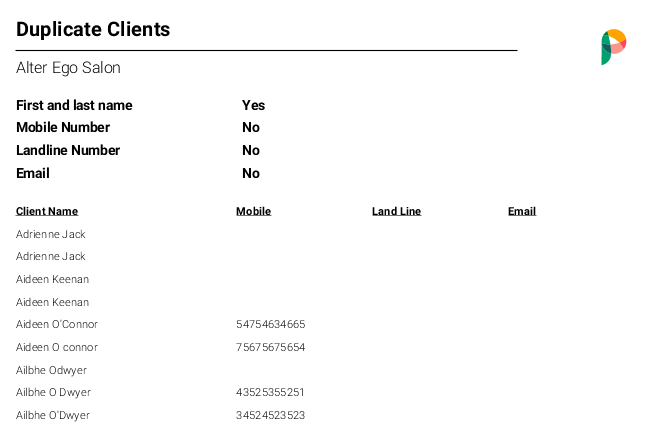
Merging Duplicated Clients
Once you've identified your duplicates, you can use this list to help with merging them. For more information on merging clients, check out this guide.