The report will show all clients who have not shown up for their appointment and who have cancelled appointments
Where to find this Report
This report can be found under Manager > Reports > Additional Reports > Clients
This report will show you a list of appointments where clients didn't show up (No Shows), appointments that were checked in but never processed as a payment, and appointments that were cancelled.
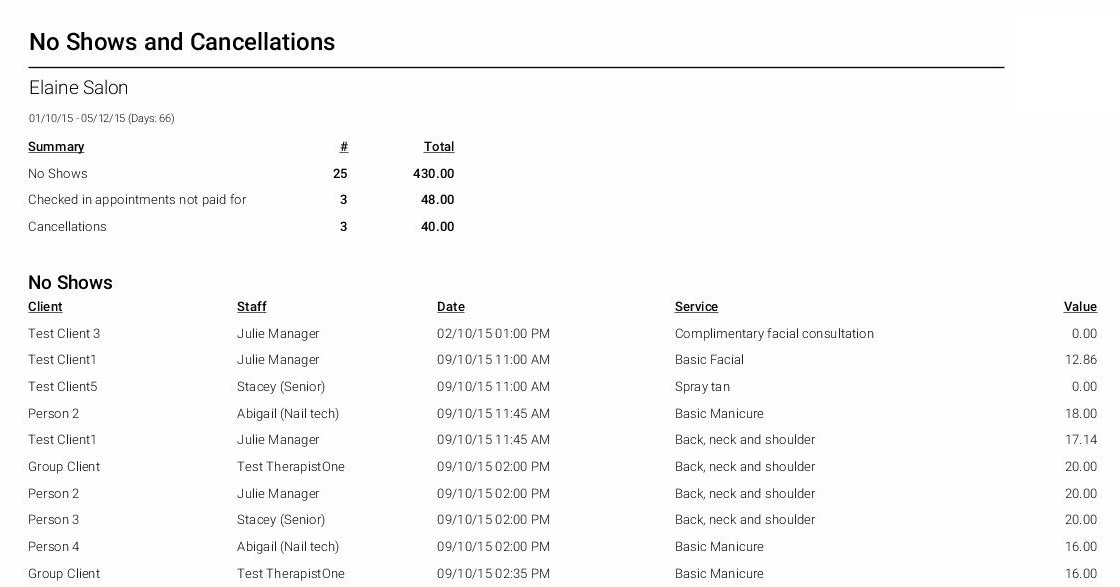
No Shows
- Client: The name of the client who was a no show
- Staff: The staff member who the client was booked in with
- Date: The date when the appointment was due
- Service: The name of the service the client was due in for
- Value: The price of the treatment
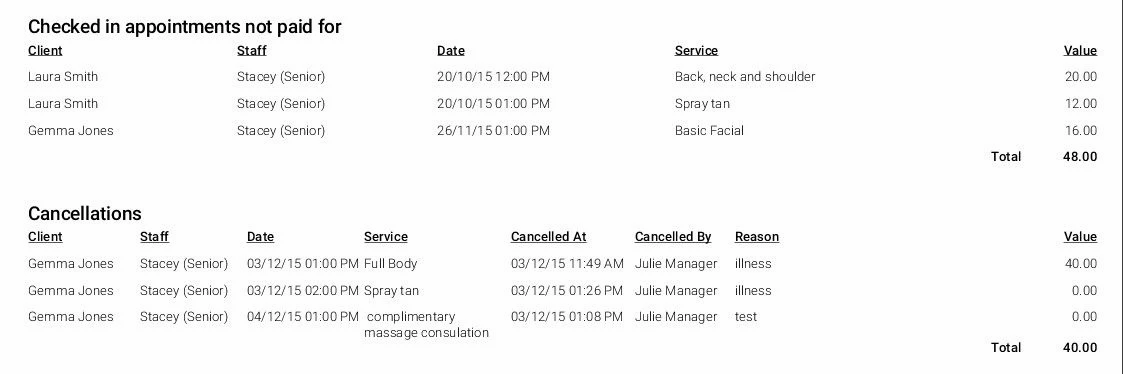
Checked in appointments not paid for
- Client: The name of the client who checked in
- Staff: The staff member who the client was booked in with
- Date: The date when the appointment was booked in for
- Service: The name of the service the client was booked in for
- Value: The price of the treatment
Cancellations
- Client: The name of the client who was a no show
- Staff: The staff member who the client was booked in with
- Date: The date when the appointment was due
- Service: The name of the service the client was due in for
- Value: The price of the treatment
- Cancelled At: The date and time of the cancellation
- Cancelled By: The name of the person/staff member who cancelled the appointment
- Reason: The reason why the client had cancelled the appointment
To view a list of deleted appointments, check out the Deleted Appointments report overview