This report will show you all of the TreatCard rewards that the salon has given clients between the selected dates.
Where to find this Report
This report can be found under Manager > Reports > Additional Reports > Clients
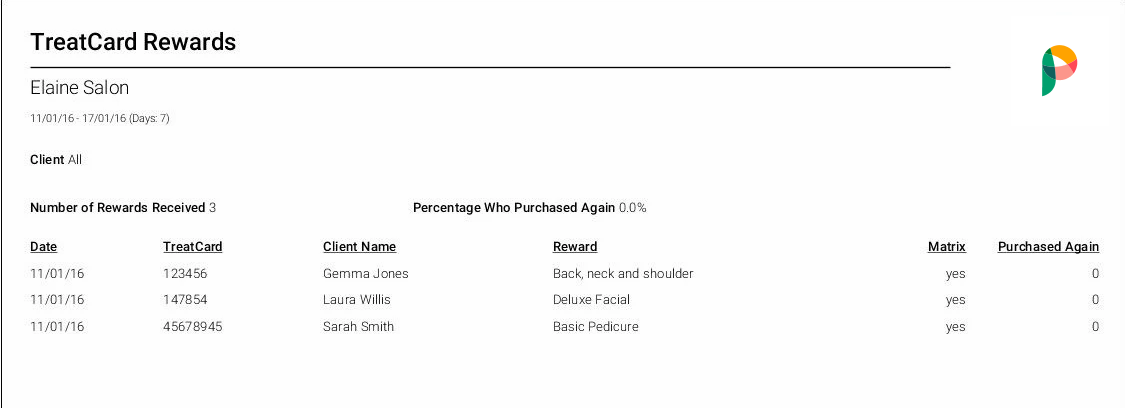
- Number of Rewards Received: Shows the number of clients who received a TreatCard Reward in the given time period.
- Percentage Who Purchased Again: Shows the percentage of clients who purchased from the category again
- Date: The date of when the TreatCard Reward was redeemed
- TreatCard: This is the unique number of the TreatCard associated with this client
- Client Name: The person who claimed the TreatCard Reward
- Reward: The name of the TreatCard Reward redeemed by the client
- Matrix: Specifies if the Matrix was set to active or inactive at the time of when the Reward was redeemed
- Purchased Again: Shows the number of items within the same category purchased again by the client between the selected dates