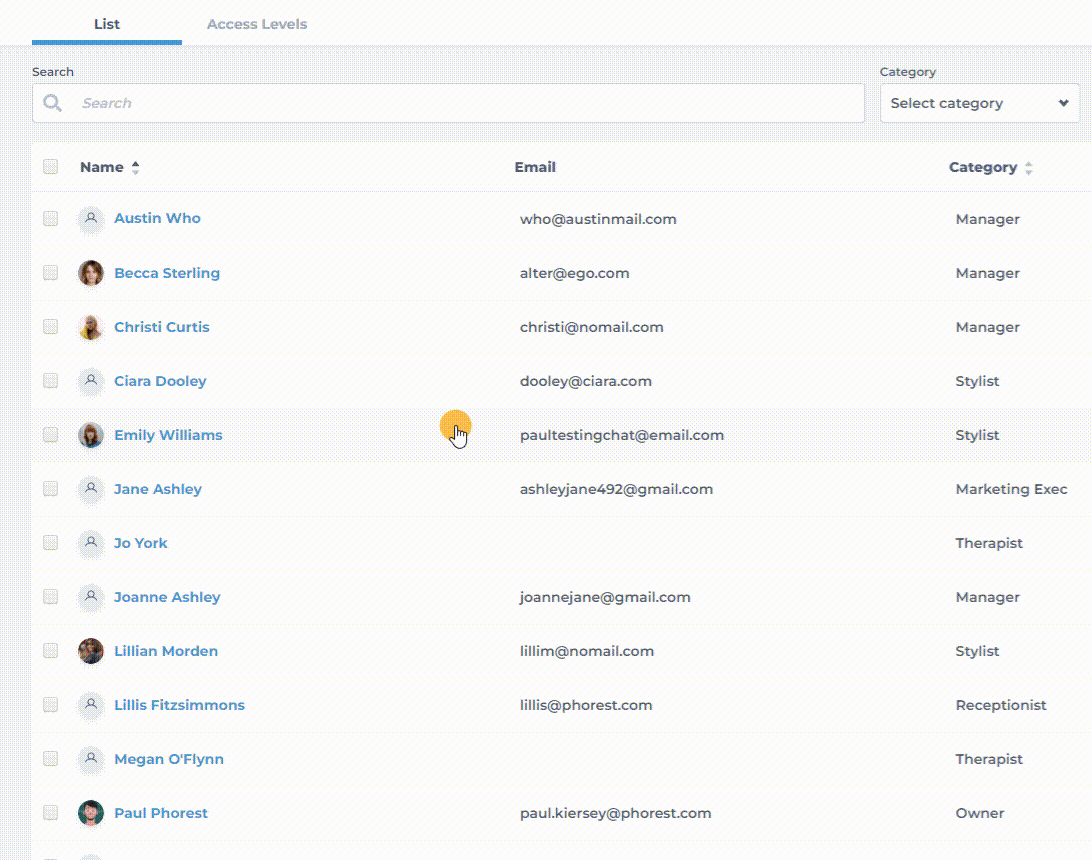This article will show you how to remove staff from Online Booking availability
First, go to Manager > Staff Members.
Next, open a staff member's profile by single-clicking on their name. In the sidebar click Settings, click the Show on Online Bookings switch to No, then click Save.