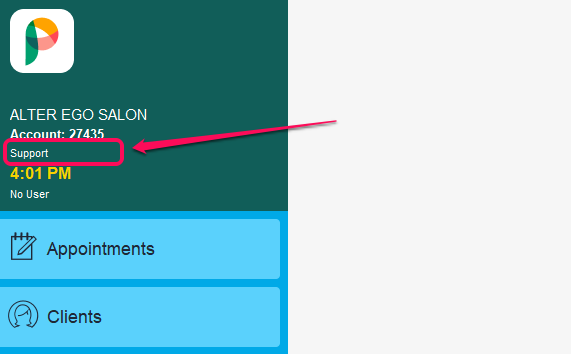This article will show you how to connect Phorest Go with your cash till and/or receipt printer.
First Steps!
Your receipt printer and/or cash drawer will need to be connected to a computer first. Click here for our hardware installation guides for some popular hardware models.
In the sidebar menu, go to Settings > Purchase and Receipts
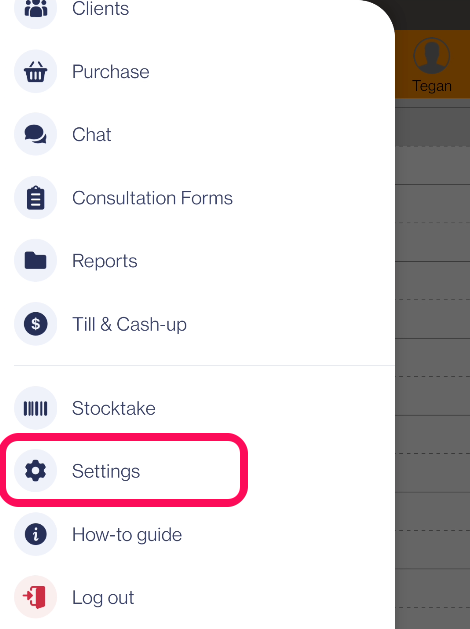
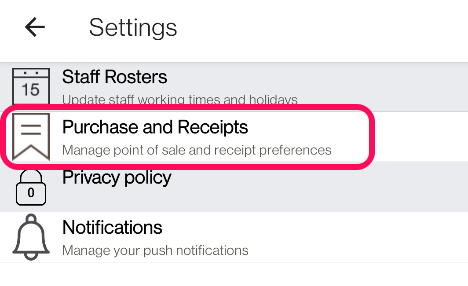
Tap the Terminal menu, then select the name of the computer you would like to link your Phorest Go device with.
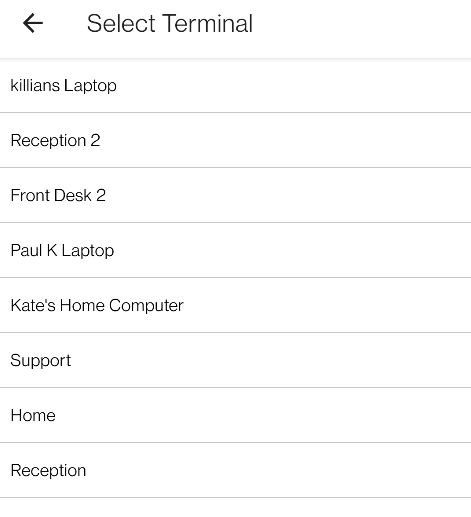
If you're not sure of the terminal name, open Phorest on your computer and you will see it in the top-left corner underneath your Account number.