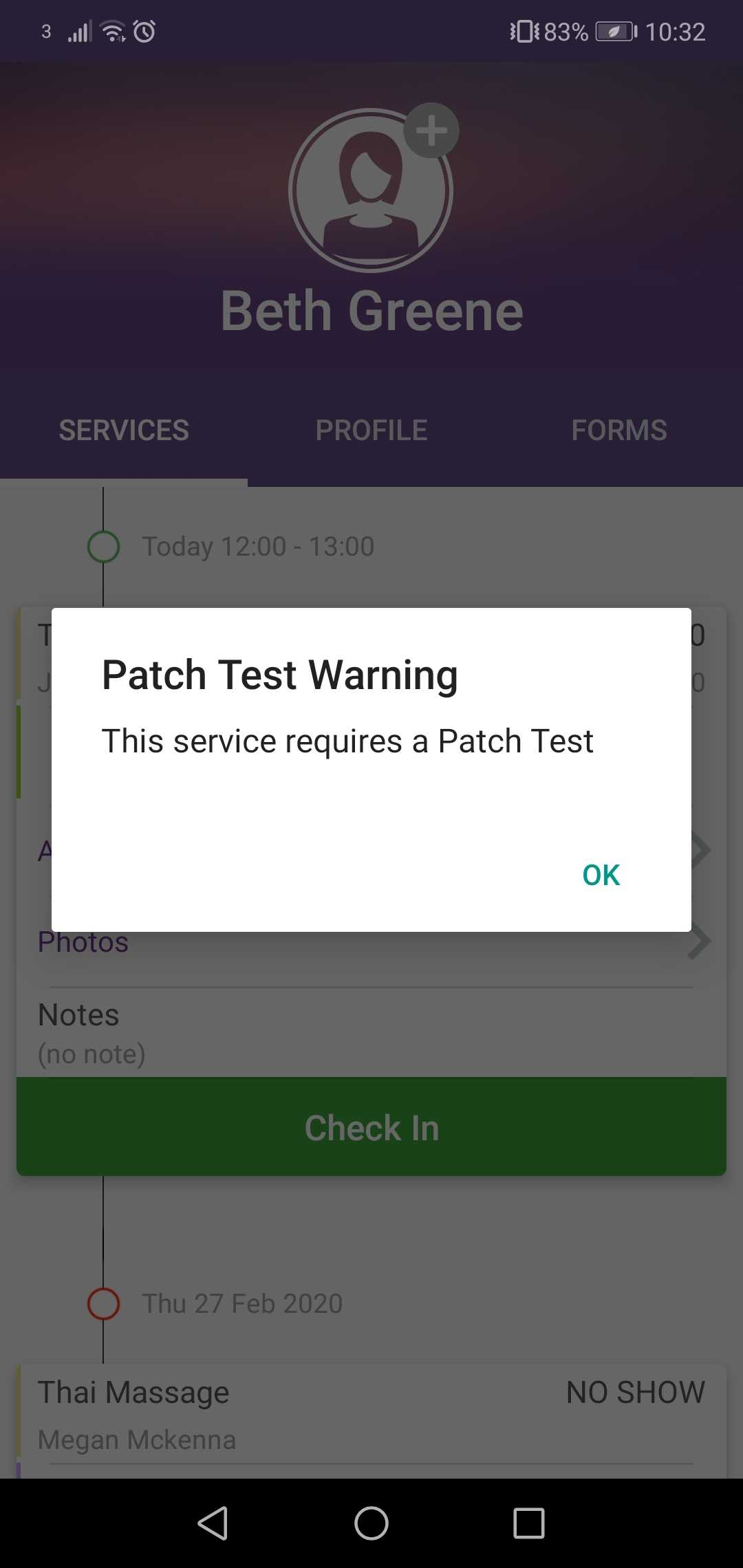This article explains how to add a patch test using Phorest Go.
In the Phorest Go app, got to More > Clients. Search for the client. Choose Profile.
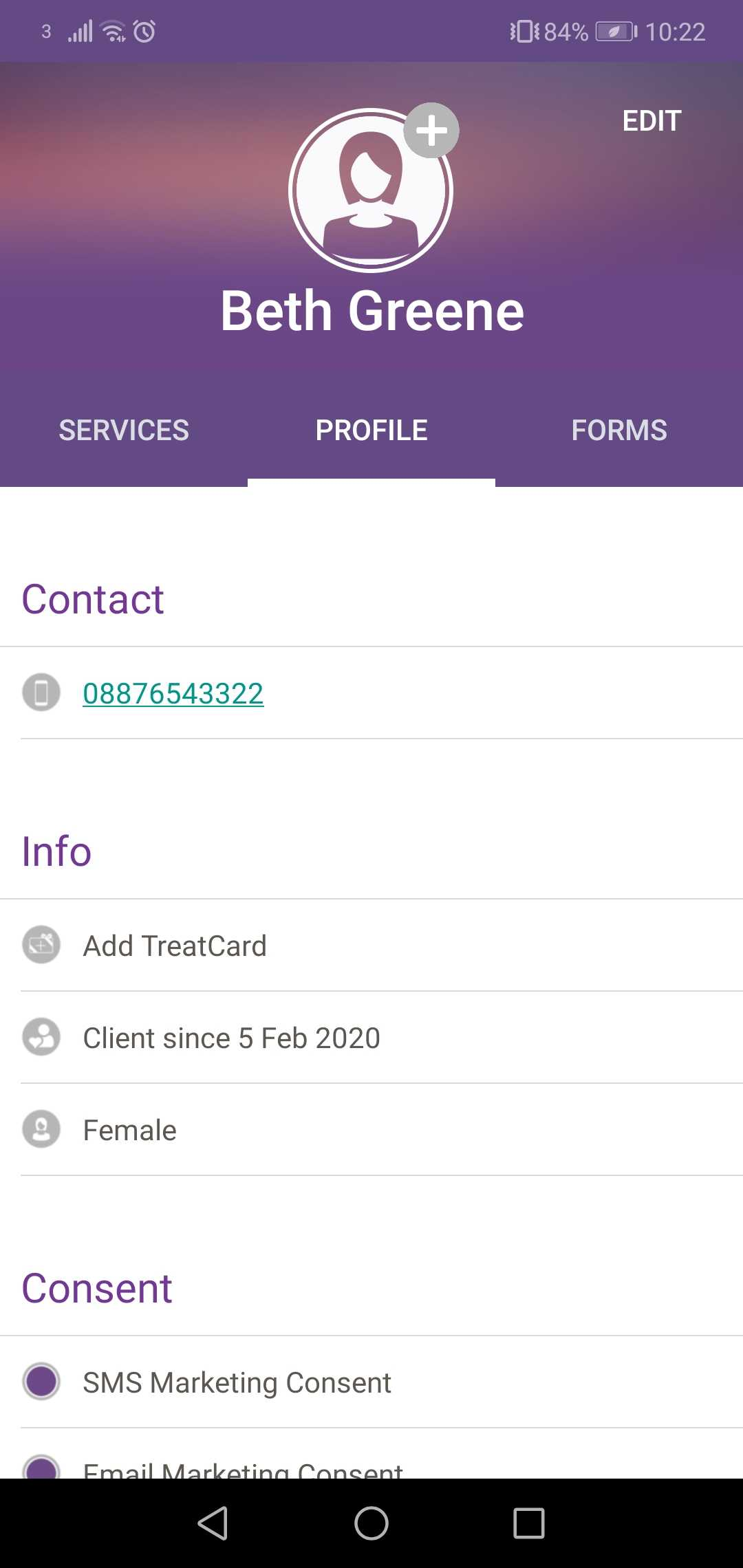
Scroll to the bottom. Click on the Add Patch Test Button.
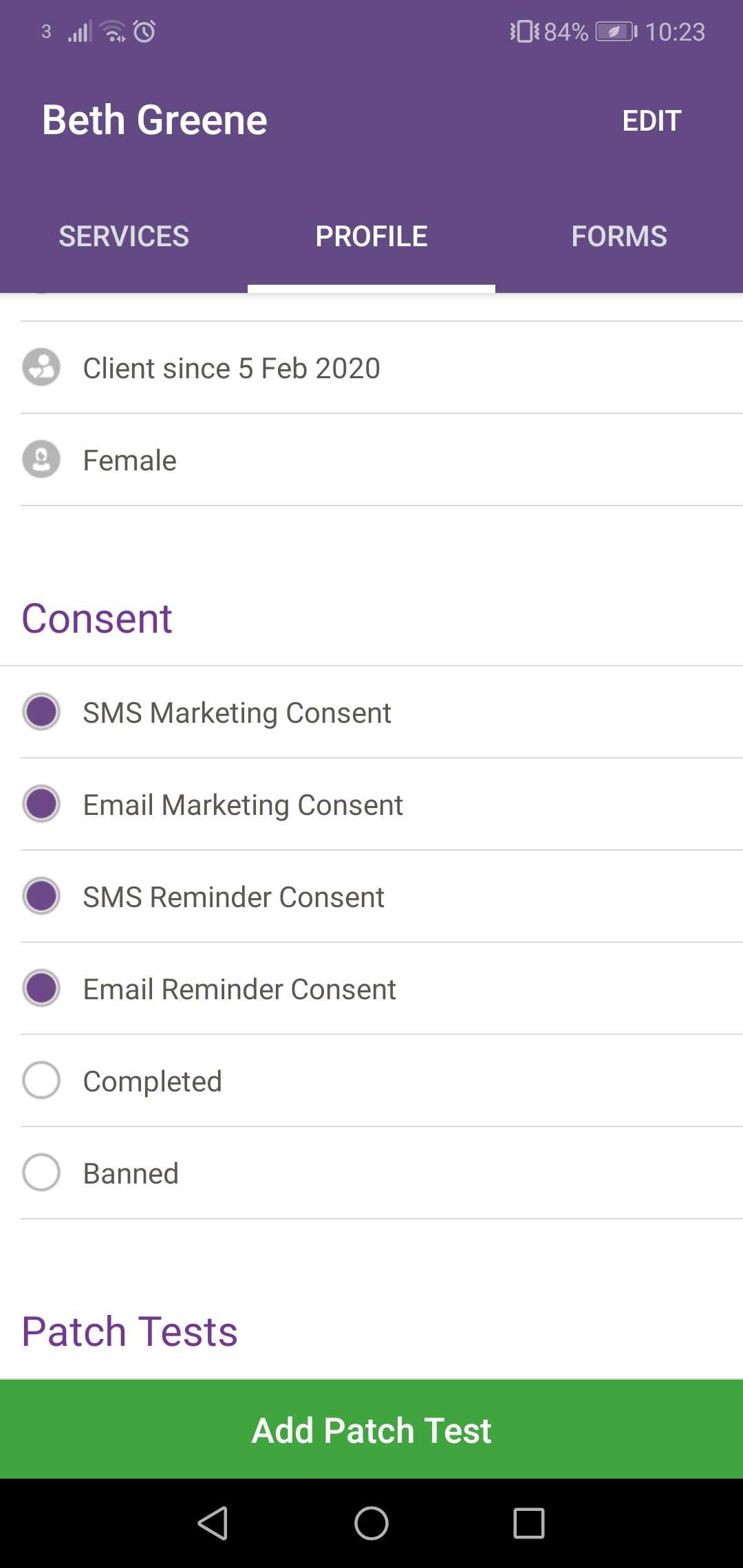
Add the Description of the patch test and Staff member. Choose the Result. Click Done.
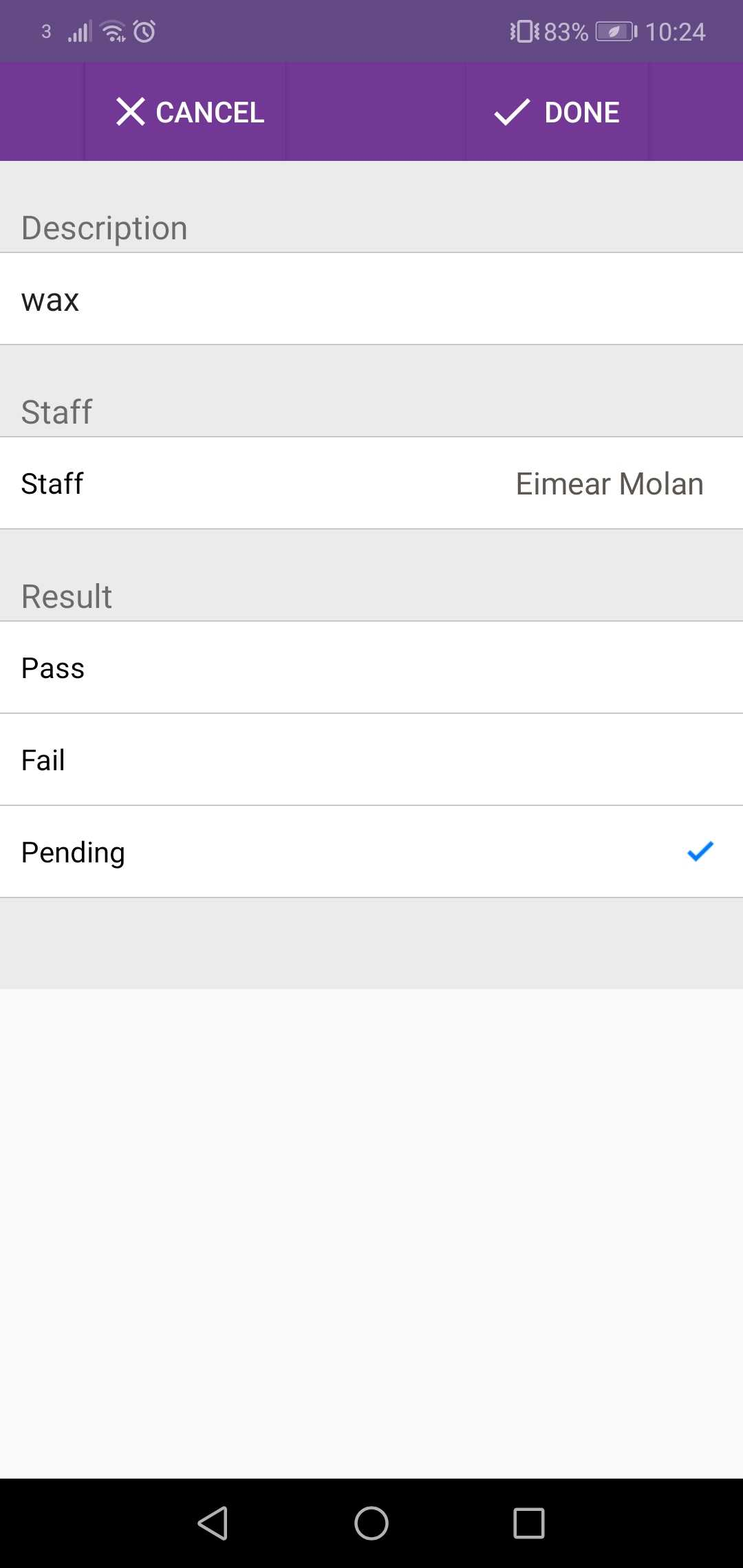
The Patch Test will now appear in the clients Profile.
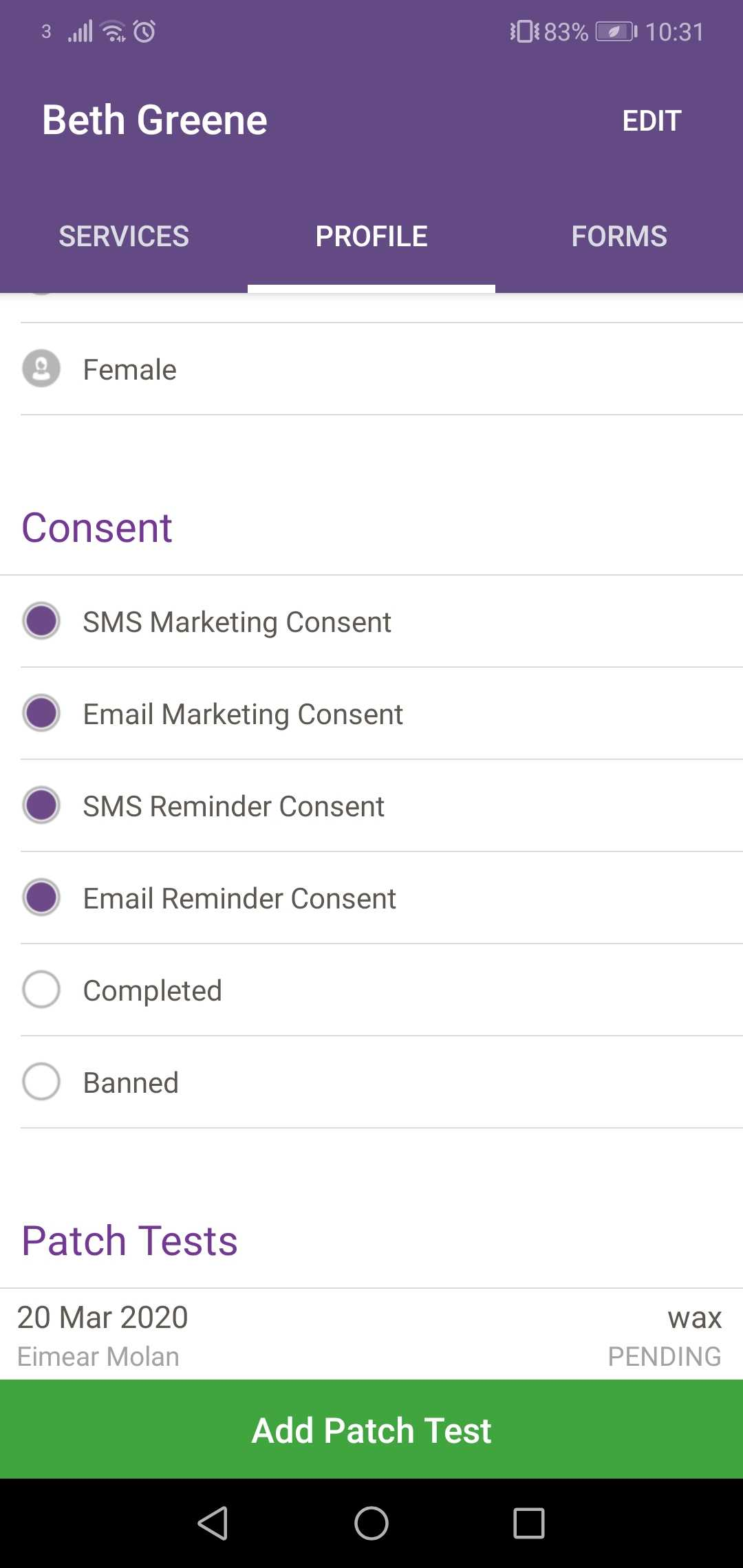
Edit the patch test at any time by clicking on it.
Note: A warning appears when booking appointments through the app if that service requires a patch test.