This article will show you how you can use the Phorest Marketing suite to promote your Clarins products in your Online store.
First Steps!
Before you can promote Clarins products in your Online Store, you'll need to make sure you have added Clarins products to the Online Store. If you haven't done this already, check out this guide to find out how.
Note: These templates are only available to salons in the United Kingdom.
To begin, go to Marketing > Compose Email. From the Email Templates section, select Product Offers to find ready-made Clarins templates that you can use to promote your Clarins products.
The templates have been officially approved by Clarins, making it as easy as possible for you to send your marketing campaign.
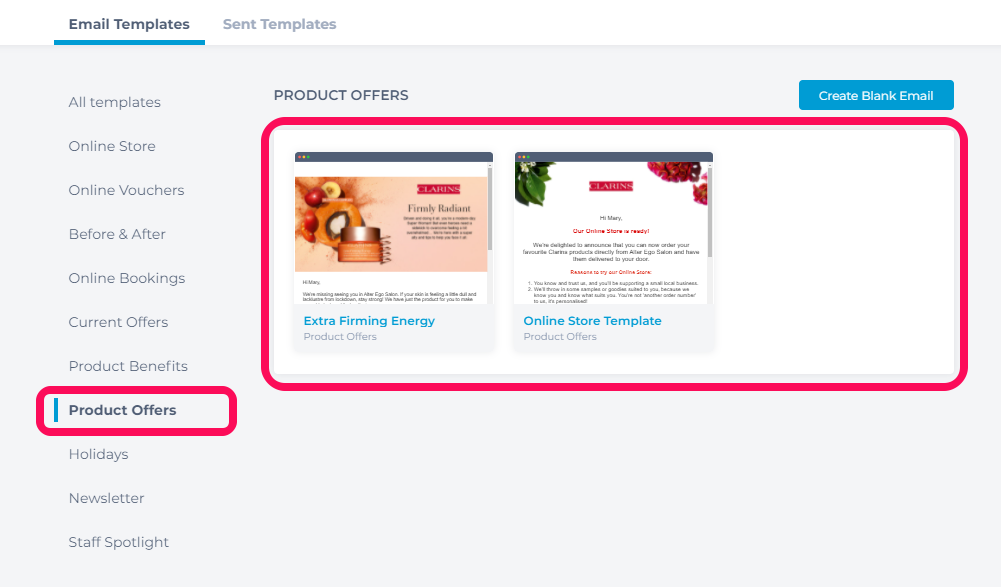
After you've chosen your template, click Preview Email to see what it will look like for your clients. You can use the Send a test button on the preview screen to send a test email to yourself first if you like.
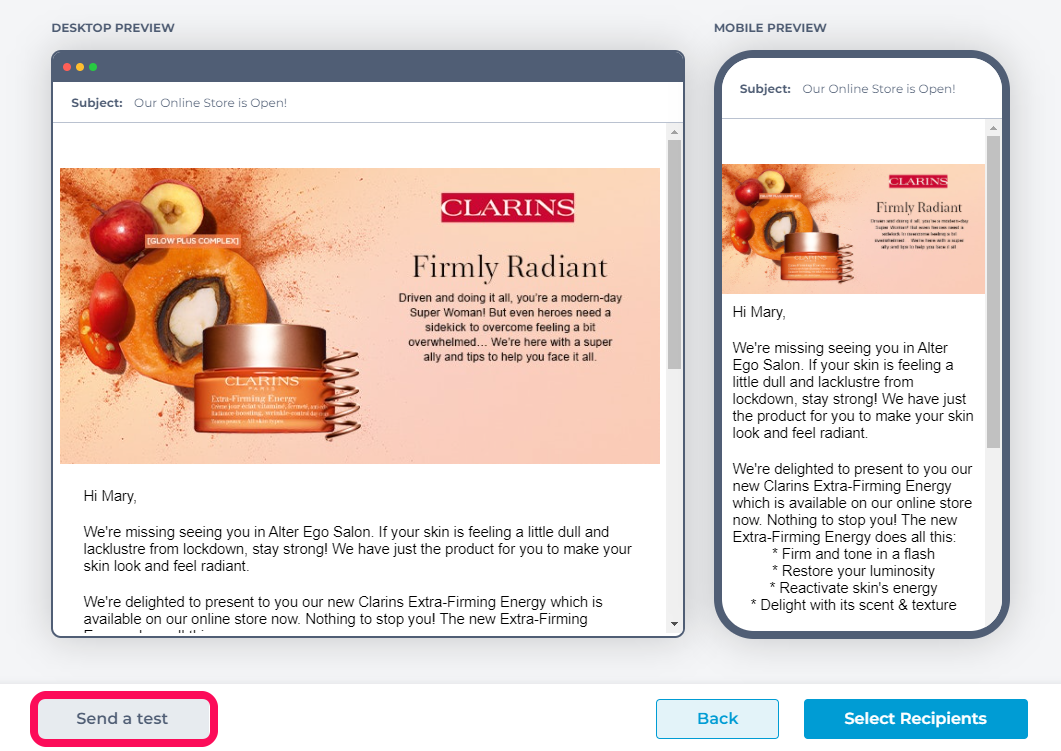
When you're ready to send, click the Select Recipients button, choose your target audience, and send your email!