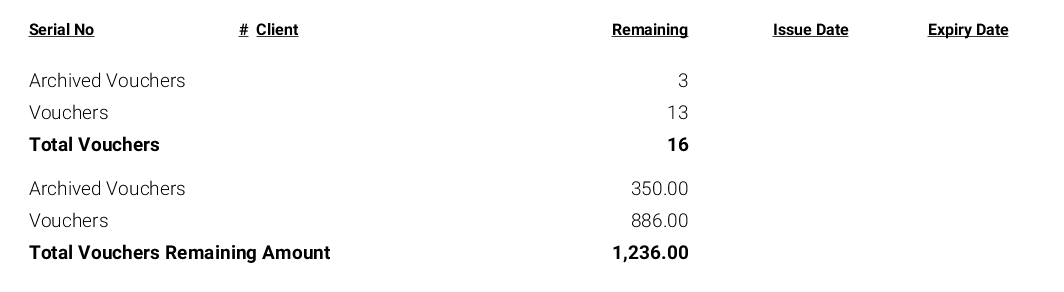This report shows the value of all the vouchers that are yet to be redeemed and have an outstanding value yet to be exchanged for goods and/or services.
Where to find this Report
This report can be found under Manager > Reports > Additional Reports > Gift Cards/Vouchers
This report shows a list of all gift cards/vouchers with a remaining balance greater than zero at the end of the selected period, the gift cards/vouchers are sorted by serial number.
You can choose to exclude expired gift cards/vouchers from the report if you want to. This will exclude any gift cards with an expiry date in the past, but will not exclude gift cards that have been archived.
Note: Any archived gift cards will display an (A) beside the serial number.
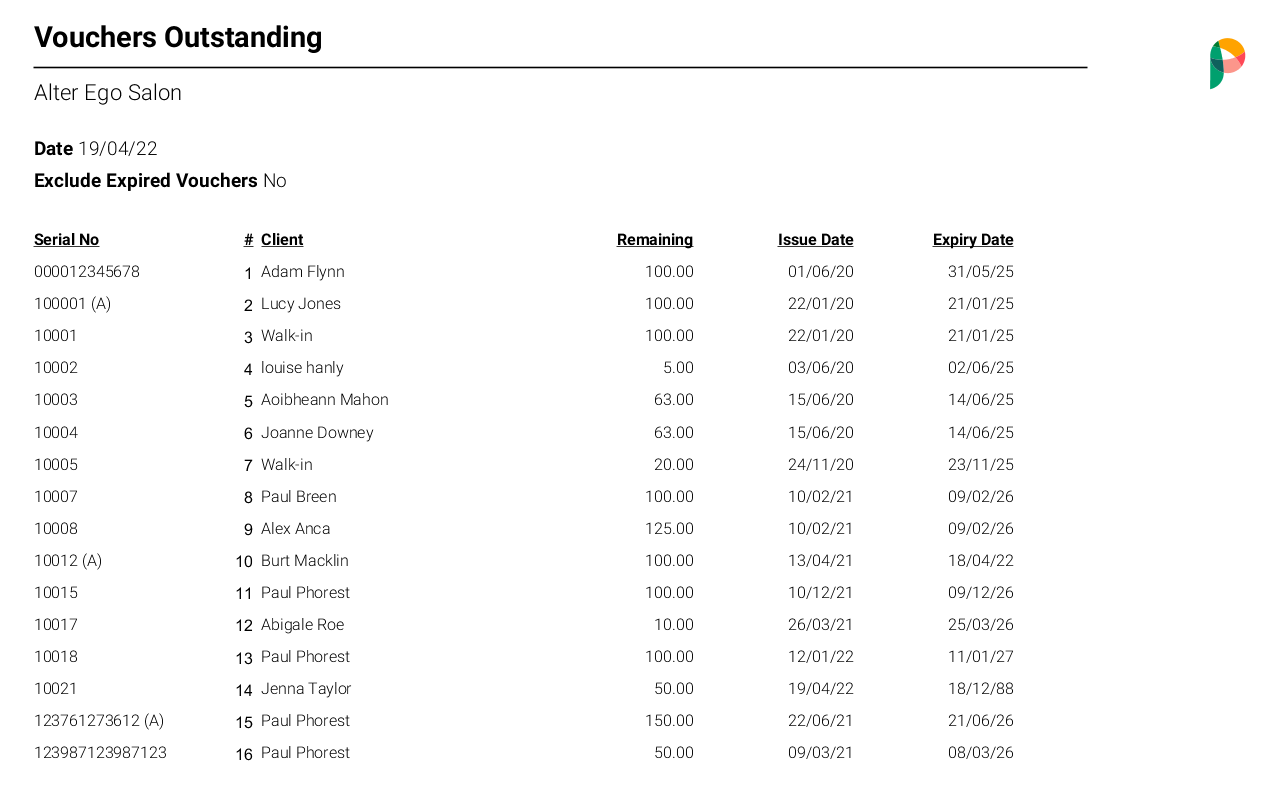
The first page(s) of the report will give you a list of all gift cards that have a remaining outstanding balance.
The last page of the report will show you the number of archived gift cards and the number of non-archived gift cards, along with their total.
Below that you will see the value of your archived and non-archived gift cards, along with their total.