This report shows how to identify your super clients by how many people they refer and their total spending.
Where to find this Report
This report can be found under Manager > Reports > Additional Reports > Clients
A super client is a client that makes referrals for you while also spending money on their own treatments or products.
Referrals will only be counted on this report provided the person who was referred has made at least 1 purchase in the business.
The report will also work retroactively, meaning if you update the Referred By field on a client card after the client who was referred makes a purchase, then they will still be counted on the report.
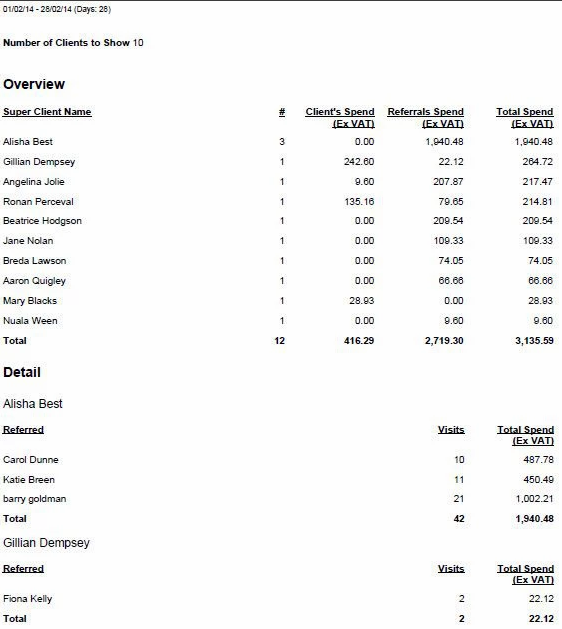
In This Report
- Super Client Name: Clients who referred at least one other Client who visited the salon.
- Client's Spend (Ex VAT/tax): The amount spent (excluding tax) by the Referral in the given amount of time.
- Referrals Spend (Ex VAT/tax): The amount spent (excluding tax) by the Referred Clients in the given amount of time.
- Total Spend (Ex VAT/tax): The amount spent (excluding tax) by the Referral and the Referred Clients in the given amount of time.
- Details: This shows a list of all the Referrals and the people they referred, the number of visits of the referred client, and the total amount spent by them in the given period.