This article will show you how you can change the names of your License Keys, which can be helpful when checking system changes via Audits/Trails.
Go to Manager > Access & License Keys > License Keys
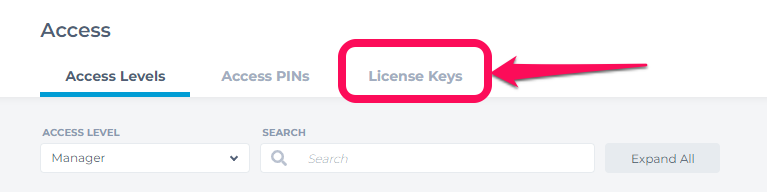
Single-click on the name of the License Key you would like to edit, change the name in the Computer Name field, then click Save to finish.
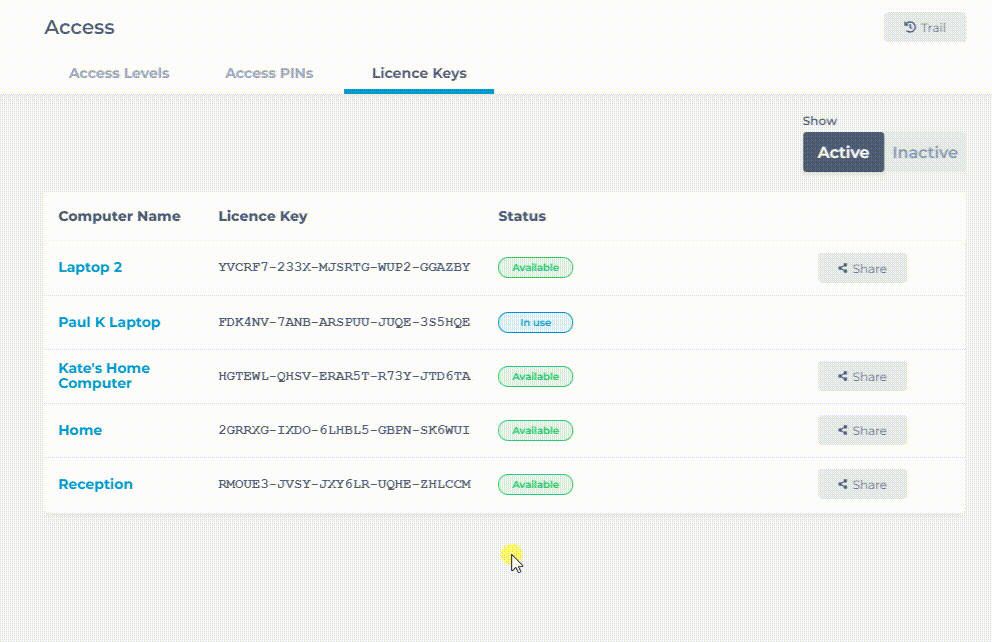
The name of the computer will then be visible under the Terminal field of an Audit/Trail whenever changes are made from this computer.
For more information on Audits/Trails, check out this article.