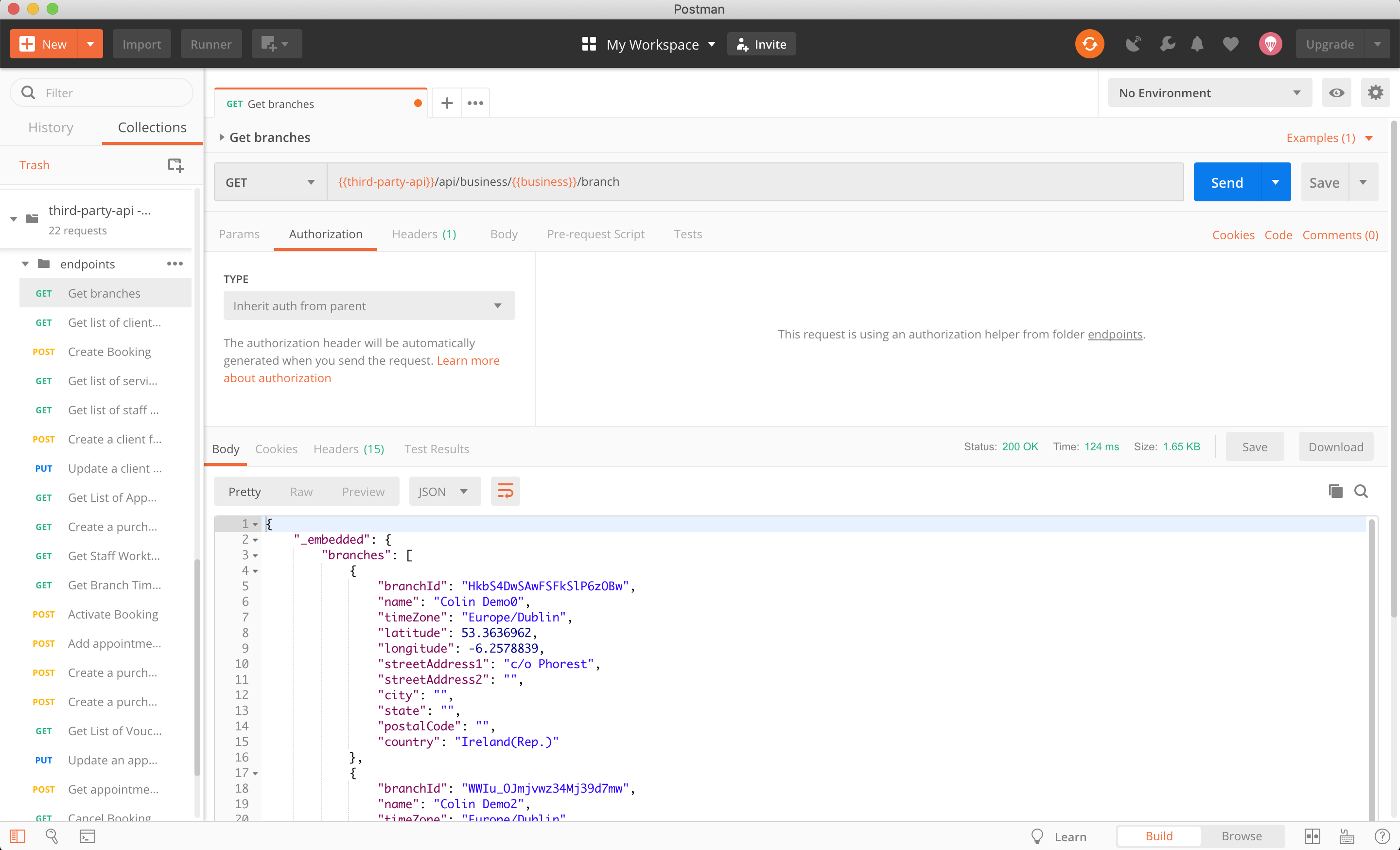Integration with the Phorest API requires your own development team for setup. Third-party software providers wishing to partner with Phorest might be subject to integration charges.
The Phorest API is an application programming interface (API), which is a set of rules that allows a program to communicate with the Phorest Application, exposing Phorest data and functionality.
API Acces
To get set up with API access, please click here to contact our Support team. Please make sure to include your Phorest Account Number in your request.
Testing the API
The Phorest API does not currently support webhooks. Instead, you can regularly check for updates by polling the API.
To test the API, you will need to install Postman.
You can find the Phorest Postman collection with all the endpoints here.
To import the Phorest API Collection into Postman, go to File -> Import -> Import From Link tab.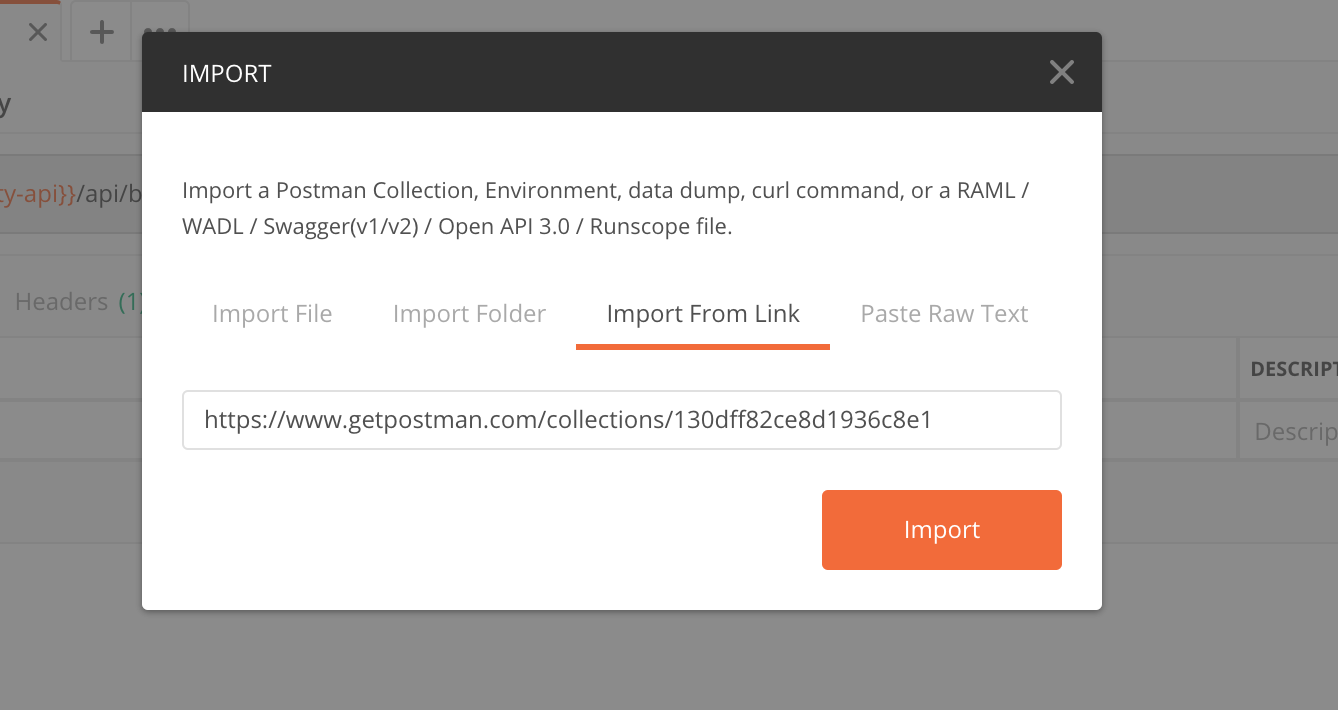
The Phorest Postman Collection has a set of variables that you may want to configure.
To configure these variables, click Edit on the API collection.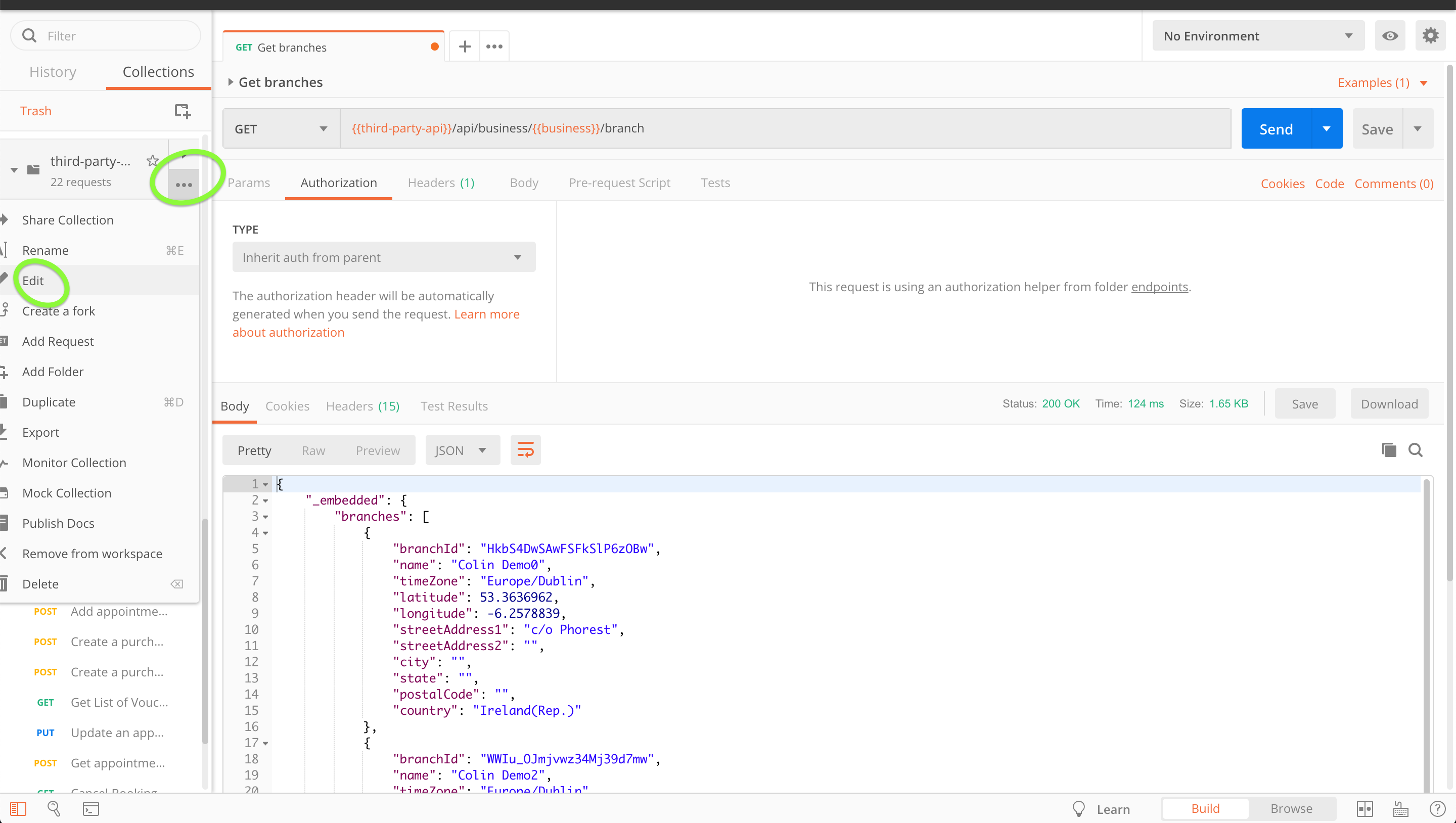
This will show a list of variables that can be set.
The most important ones to set are third-party-api, business and branch.
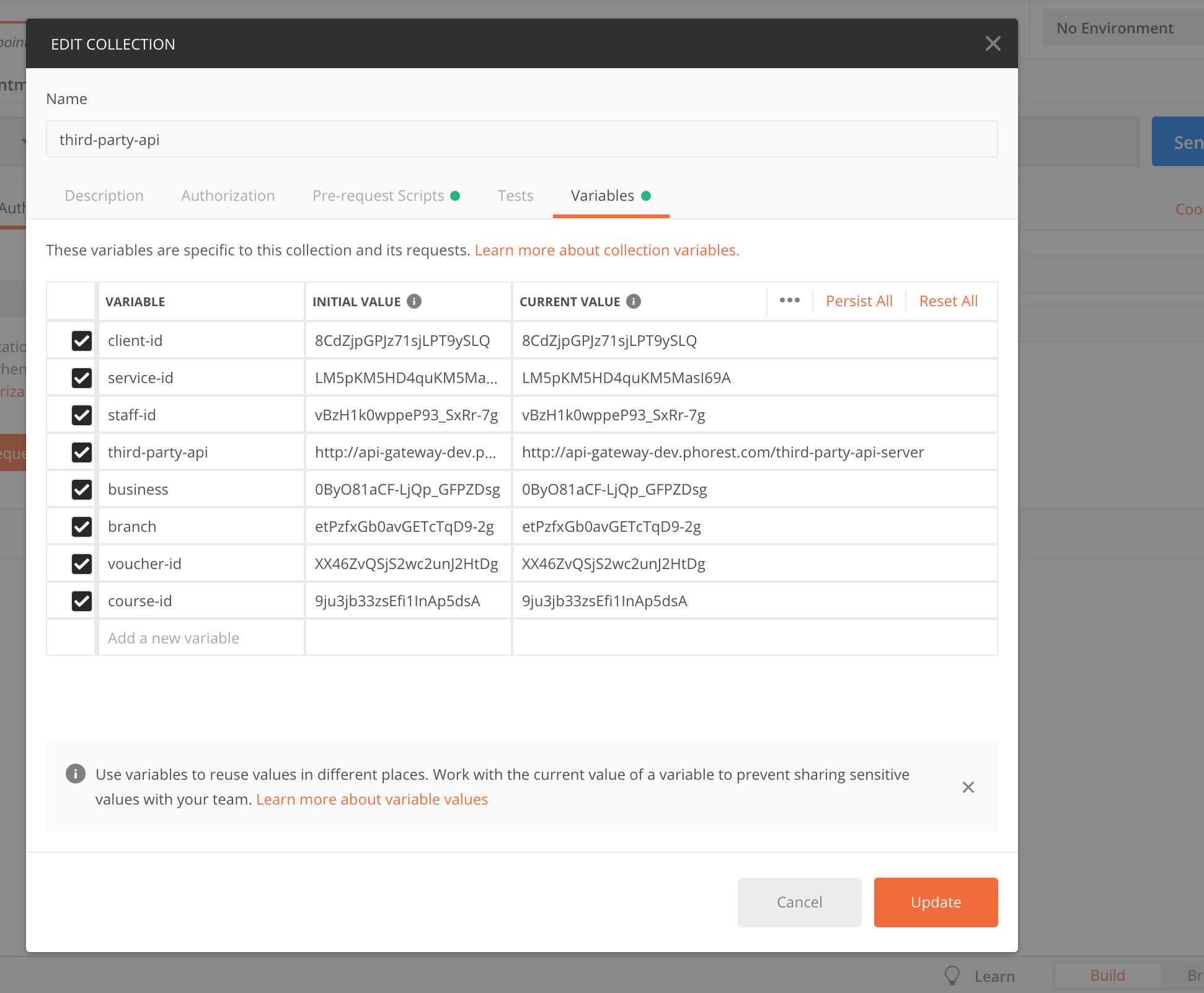
You can also set your username and password by right-clicking on the endpoints folder and selecting the Authorization tab. The API requires basic authentication, which is the API username and password supplied by Phorest.
Note: The username will always have the prefix `global/`, e.g. global/test@test.com
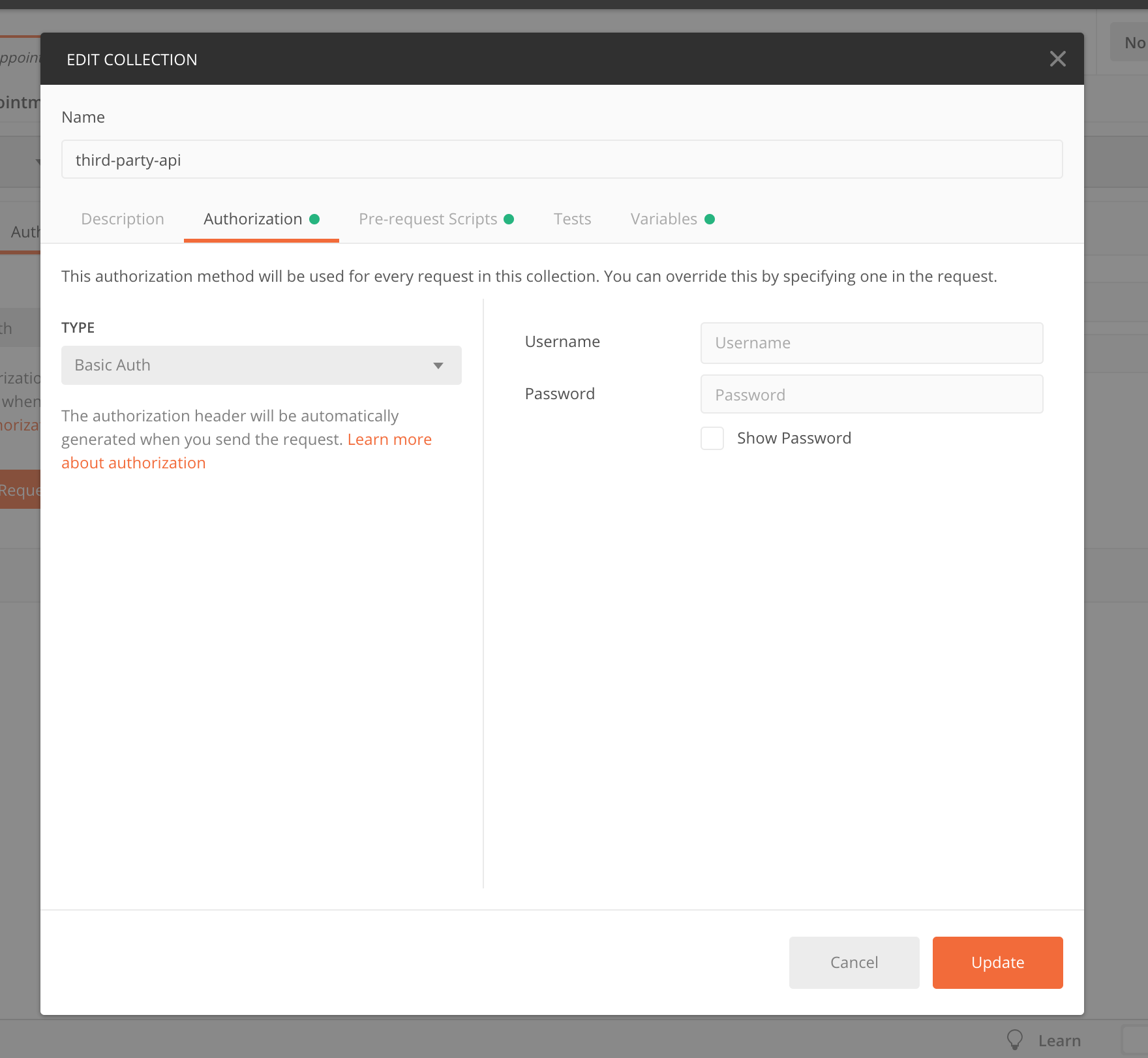
To test the setup, open up the collection and click on the endpoints folder.
Click Get branches and press Send.
The response will be a list of branches and the branch details.