This article will advise on how you can disable full-screen mode within Phorest for any PC or Mac
Note: This is recommended to do on an Apple Mac computer, as the Mac Dock will often block buttons at the bottom of the Phorest screen.
Go to Manager > Settings > Point of Sale > Device.
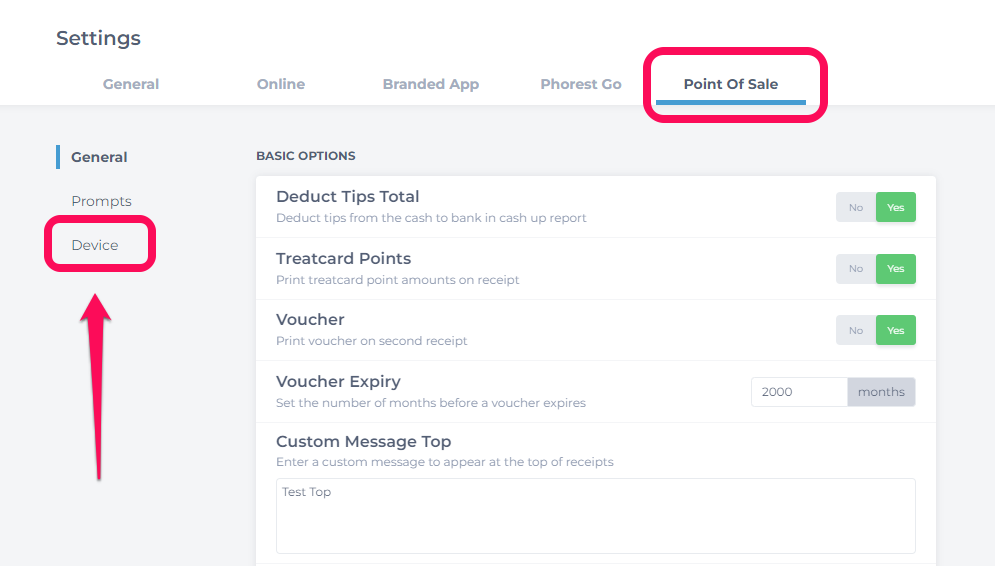
Uncheck the Start Full Screen Mode option > click Save > Restart Phorest for the changes to take effect.