This article will show you how to edit the clock in time for a staff member, in the event that they clocked in at the wrong time.
Go to Manager > Staff Members, and click on the Name of the staff member whose clock-in time you wish to edit to access their staff profile.
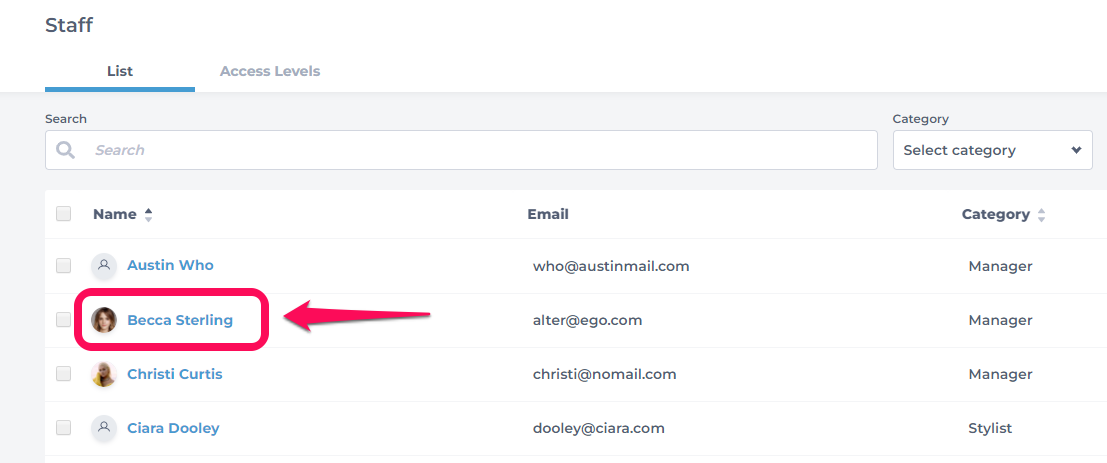
Next, click on the Time Keeping section
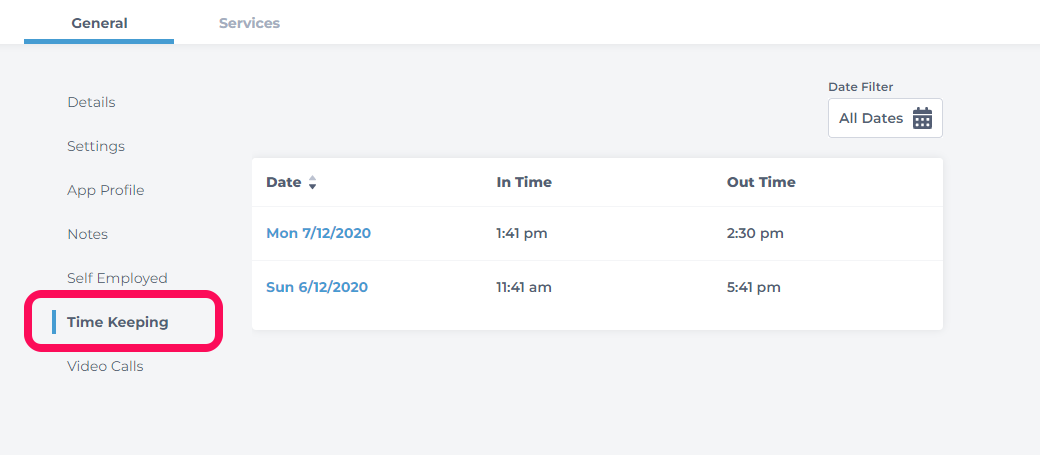
Then click on the date you wish to edit > Adjust the In Time and/or Out Time accordingly > Click Save to finish.
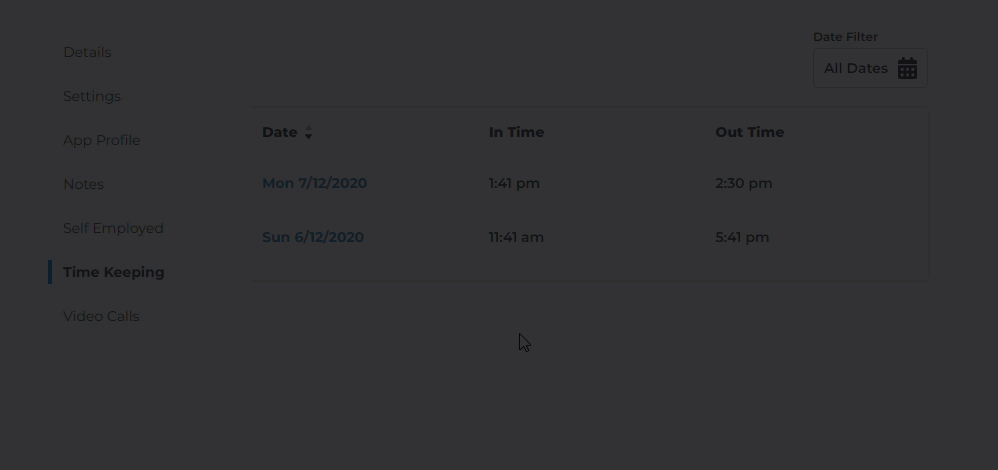
Not Matching the Clock In/Out Report
If you find that the clock in/out times are not matching the information on the Staff Clock In-Out Report, click here for more info.