This article will show you how to turn on SMS notifications for your Video Consultations.
When enabled, the Video Consultations SMS will go out to your clients 1 hour before their appointment and will only send for services marked as Online Video Consultations. The SMS will include the meeting ID for the specific staff member.
By default, this SMS is disabled and must be turned on.
To activate the Video Consultations SMS, go to Manager > Settings > Online > Video Consultations, and set the toggle to Yes to send Video Consultation links via SMS.
Online Booking Confirmation Email & Video Link
If a client books a Video Consultation online, they will also receive a booking confirmation email similar to any other service, but this time with the staff member meeting ID.
The email will contain a message similar to the following:
"To attend your Video Consultation appointment you will need to click this link 5 minutes before your appointment. Please ensure you are in a quiet space with your device sufficiently charged before joining."
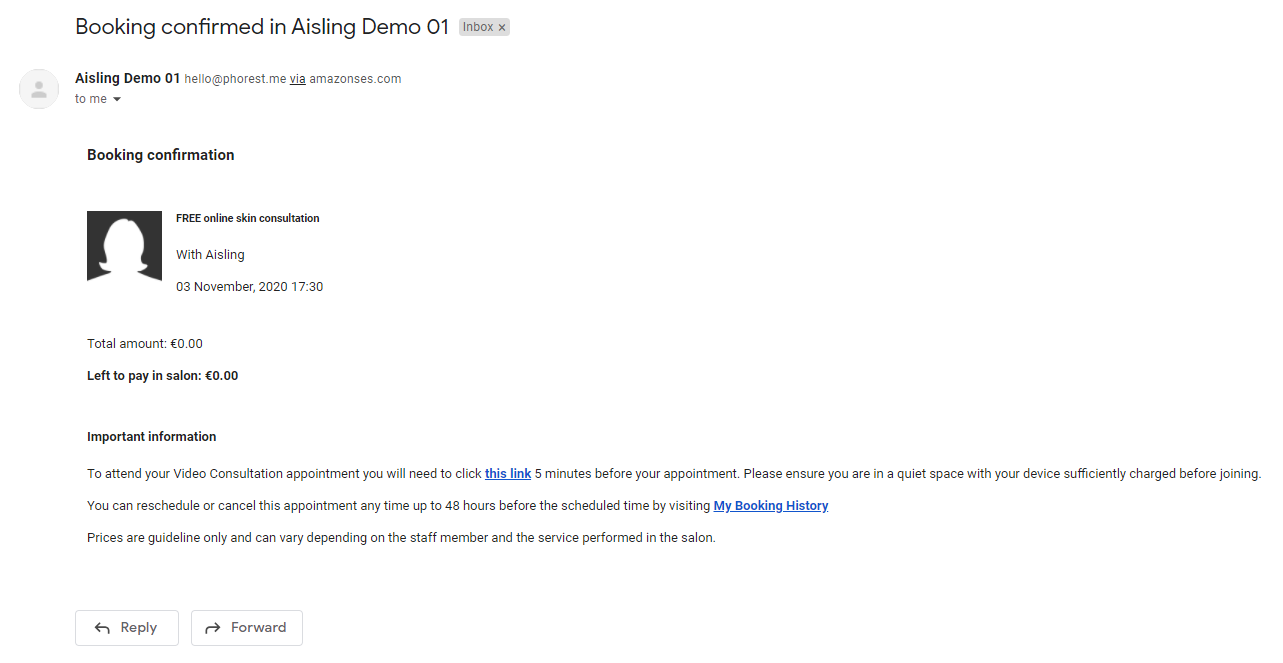
This should help in two cases:
- The client doesn't receive the SMS (wrong number etc)
- An appointment is booked in less than an hour in advance - we won't have time to send the automated SMS in that case, but the client will receive the link in their Booking Confirmation.