This article will show you how to apply a commission structure or change an existing commission structure for a staff member.
First Steps!
Before applying a commission structure to a staff member's profile, you'll need to create the commission structure first. If you haven't done so already, click here for a guide on how to create a commission structure.
Go to Manager > Staff Members, and single-click on the name of the staff member to open their Staff Profile.
Once you're in their Staff Profile, click Settings, then choose a commission structure from the Commission dropdown menu, and click Save to finish.
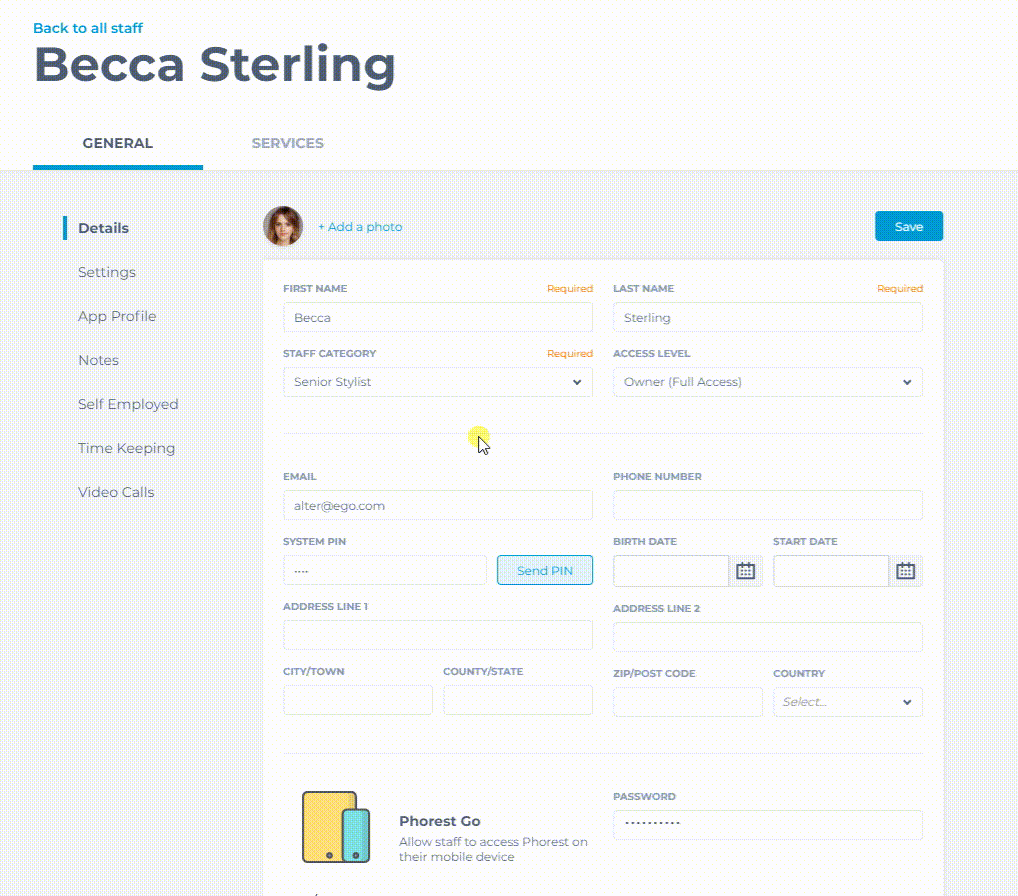
Note: Commission reporting works retroactively, meaning if you forgot to apply a commission structure to a staff member at a certain point then there's no need to worry. If you apply a commission structure, and then generate commission reports for a date range in the past, the staff member's commission will be calculated by the commission structure that is currently set on their Staff Profile.
Commission Reporting
Once the commission structures have been assigned, you can use either the Staff Commission Detail report or the Staff Commission Overview report to calculate commission for any given date range.