This article will show you how to how to resolve the "Unable to edit sales: No Till Configured" message in Phorest
To fix this, go to Manager > Settings. Once you're in the Settings screen, go to Point of Sale, then select Device in the sidebar
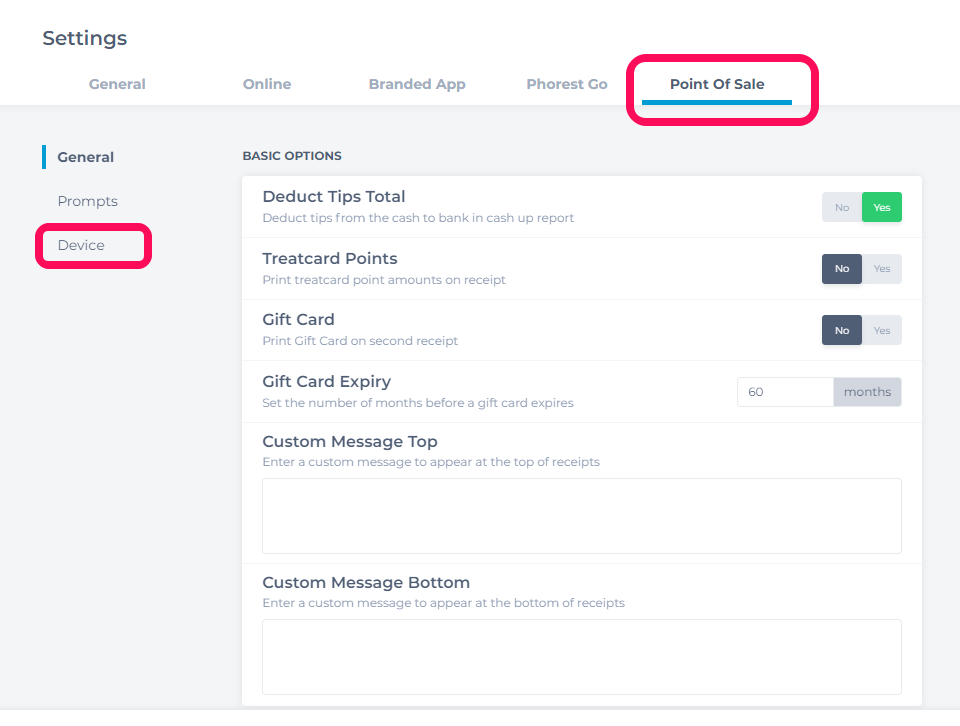
On the Device screen, change the Till Configuration drop-down menu and select 'Till 1'
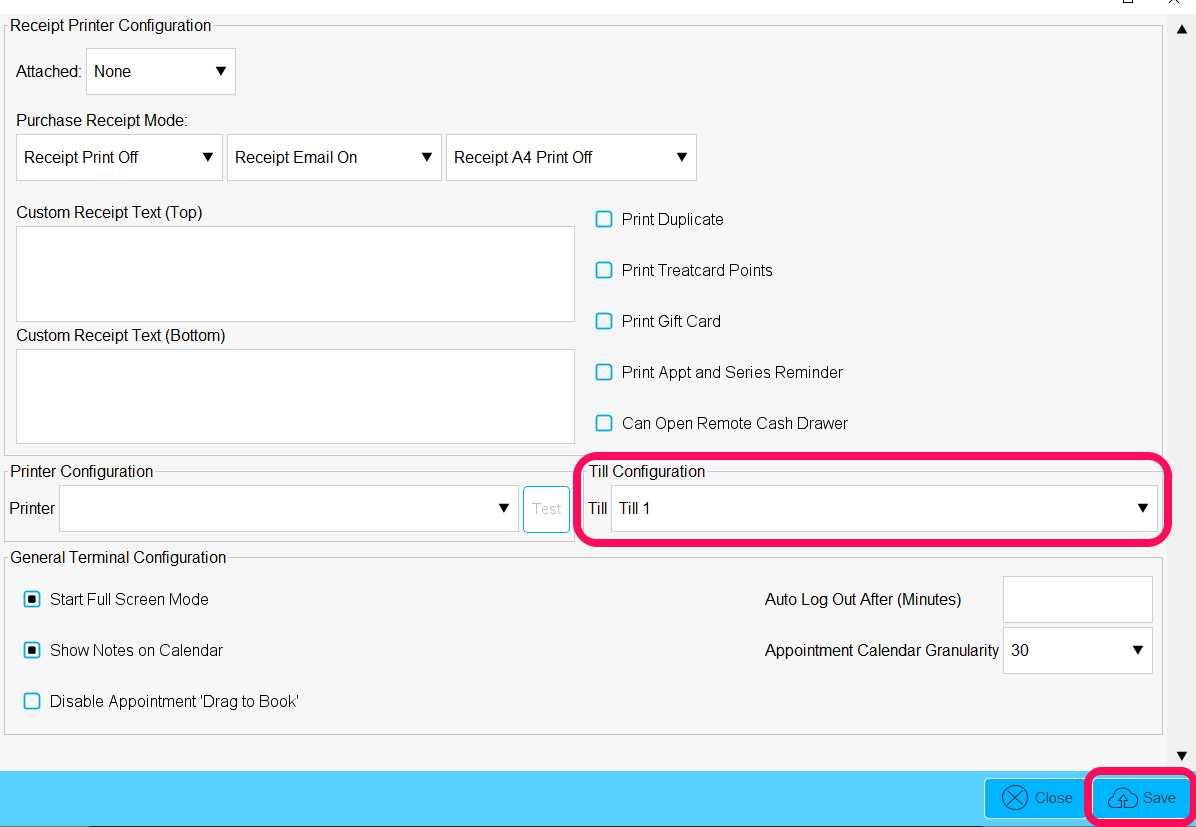
Click Save and restart Phorest. Once Phorest reopens you should no longer get this message.