This article will show you how to extract the contents of a zip file.
To unzip a file/folder using a Windows Computer
- Open File Explorer and find the zipped folder.
- To unzip the entire folder, right-click to select Extract All, and then follow the instructions.
- To unzip a single file or folder, double-click the zipped folder to open it. Then, drag or copy the item from the zipped folder to a new location.
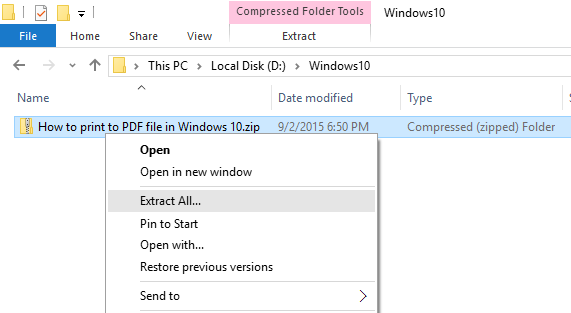
To unzip a file/folder using a Mac Computer
- Locate the file in Finder or the downloads folder.
- Unzip (expand) a compressed item: Double-click the .zip file.