This report explores how efficient the facilities in the salon are.
This report shows the ratio between available and busy hours (i.e. booked in with a client) for each room. This report can be used to highlight where you could better optimize room usage in your business.
Where to find this Report
This report can be found under Manager > Reports > Additional Reports > Others
What the Report Looks Like
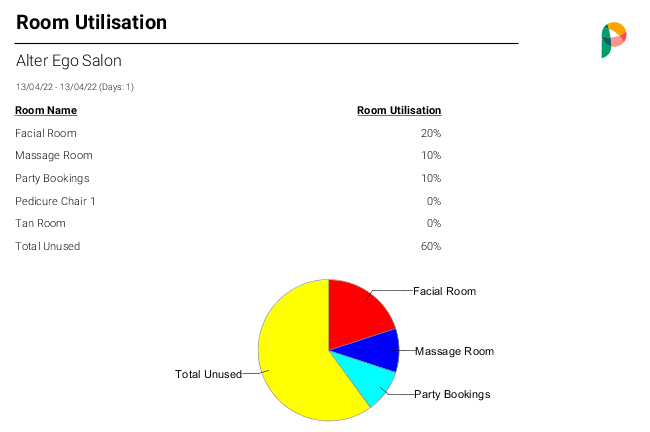
Reporting Explained
The Room Utilization report is similar to the Staff Utilization report but with one main difference. While staff members have scheduled working hours within the Business Hours, the Rooms available times are the same as the Businesses opening hours.
For example, if a Business is open 8 hours a day from Monday to Friday, the Room available time is 40 hours per week in total.
The time a Room is being used depends on how long the Appointments (which are assigned to the room) are scheduled for.
The Room Utilization percentage is calculated by using the time a room is used in appointments in the given period, divided by the total Business Opening hours in the same period.
If the room is booked in for 10 hours of appointments in a 40-hour week, then the Room Utilization is 10/40 x 100 = 25%.