This report shows a summary of each staff member's performance between any two dates with data from all branches.
Where to find this Report
This report can be found under Manager > Reports > Additional Reports > Multi Branch
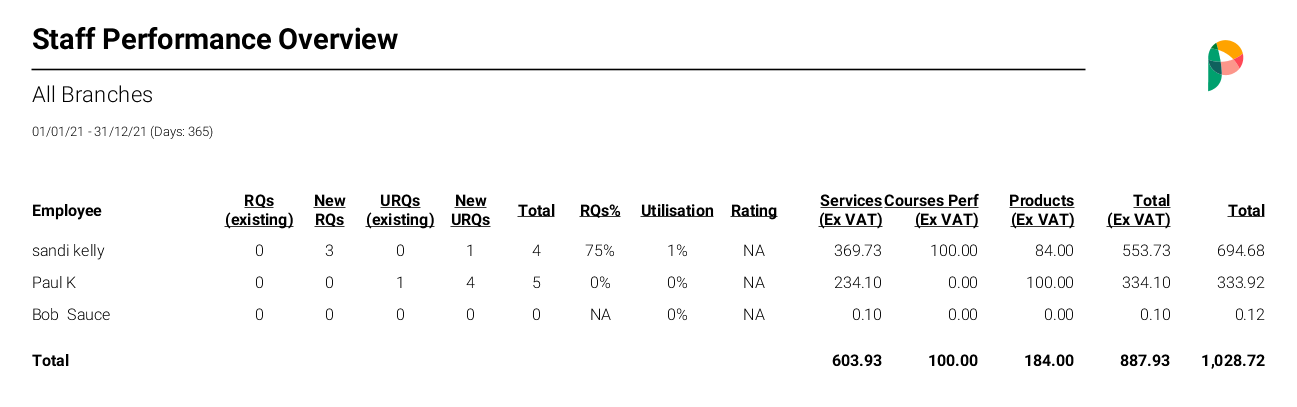
Note: Series/Courses Perf is calculated each time a session from a series/course is performed in an appointment and is not calculated from the original sale of the series/course.
Staff Members Hidden from the Appointment Calendar
Sales for staff members who are hidden from the Appointments calendar will not be calculated in this report.
This guide will show you how to check if a staff member is hidden from the Appointments calendar.
Reporting Explained
RQs (existing)
This means Requests Not New. A total number of appointments where a staff member was requested and the service carried out by that staff member AND where the date of the first-ever appointment was before the start of the reporting period.
New RQs
This means New Requests. Total number of appointments where a staff member was requested and the service carried out by that staff member, and where the date of the first-ever appointment was between the start and end dates of the reporting period
URQs (existing)
This means Unrequested, Not New. Total number of appointments where a staff member who carried out the service was not requested AND where the date of the first-ever appointment was before the start of the reporting period
New URQs
This means New Unrequested. Total number of appointments where a staff member who carried out the service was not requested AND where the date of the first-ever appointment was between the start and end dates of the reporting period
Total
The sum of RQs (existing) + New RQs + URQs (existing) + New URQs
Note: If a new/existing client has an appointment with a staff member with more than one service, where some services are marked as staff requested while other services are not, then that client will fall into both the New RQs/RQs (existing) and the New URQs/URQs (existing) numbers, resulting in 2 being added to the Total number.
RQs%
With the above definition, we have the following formula is always true.
Requests = Requests Not New + New Requests
The Requests percentage is then defined by
Requests Percentage = (Requests Not New + New Requests) / (Requests Not New + New Requests + Unrequested Not New + New Unrequested)
Rating
The review rating is calculated as a weighted average score. For more information on how this is calculated, check out this guide.