For many reasons, you may wish to temporarily disable your online booking system. Currently, during the Covid-19 outbreak, this request has been seen a lot. As such, we've created a guide to help you along with the process of both Temporarily shutting off online bookings & closing your business during the outbreak.
To disable your Online Bookings, go to Manager > Settings, click the Online tab, then change Allow Online Bookings to No, and click Save.
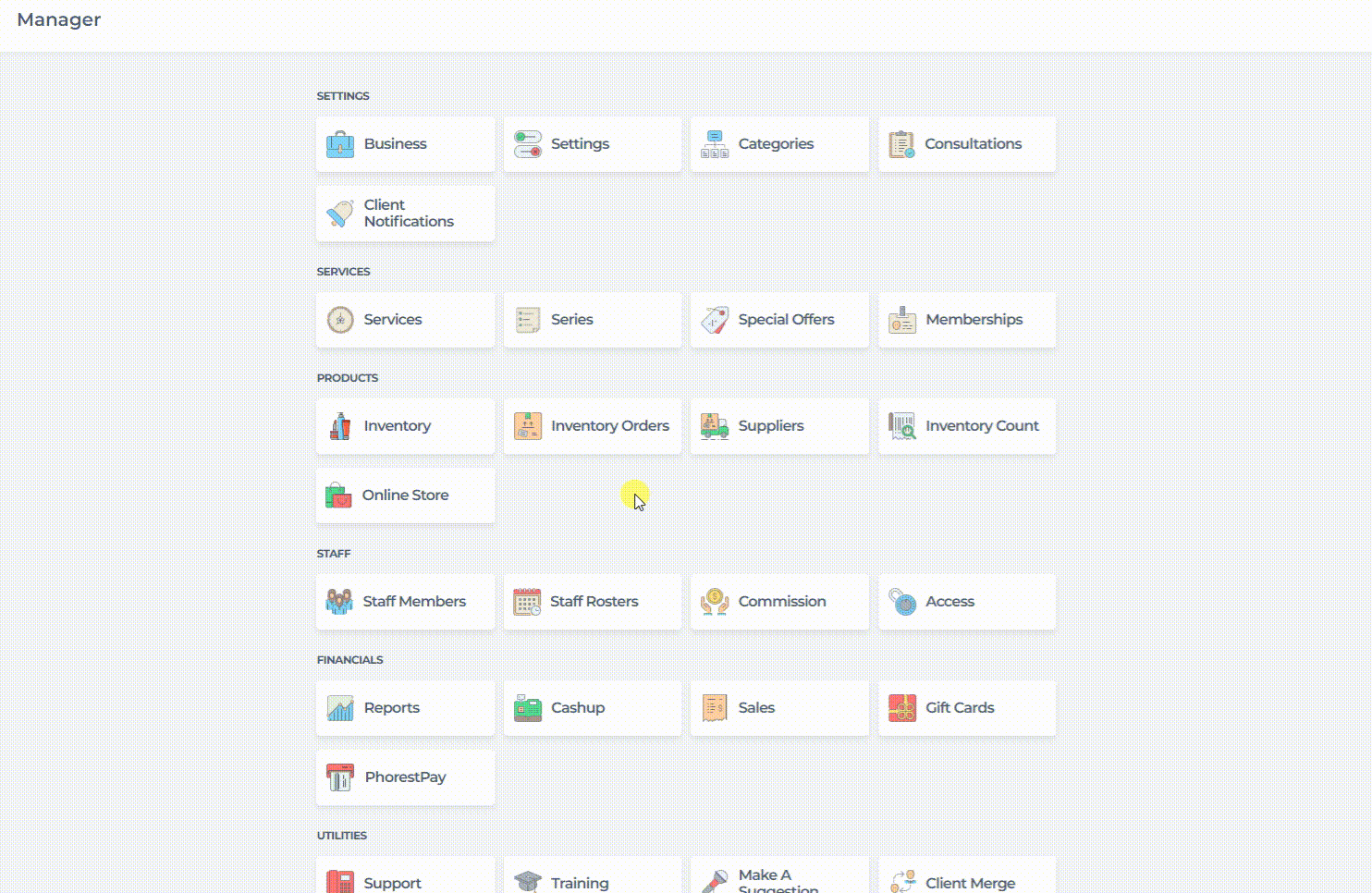
When clients visit your Phorest Online Booking page, they will now see a message to say that Online bookings are currently closed:
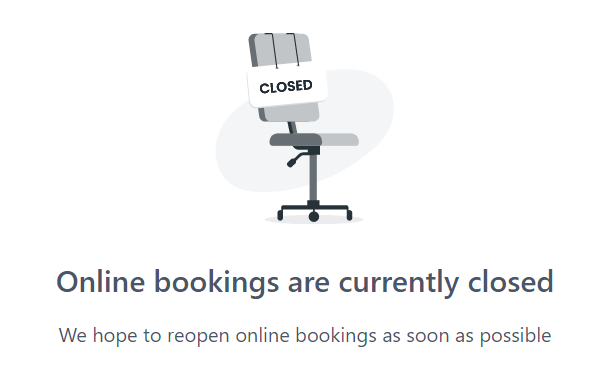
Additionally, should you find yourself required to close due to the outbreak, you can set special 'Closed' days for your business, rather than manually removing everyone from the schedule.
To do this, follow the more granular guide here, or read below:
Manager > Settings > Opening Hours -> Click Add under Special Exceptions > Choose your data and set Open to 'No' > Save. Set this for every day until you believe you'll be open again.
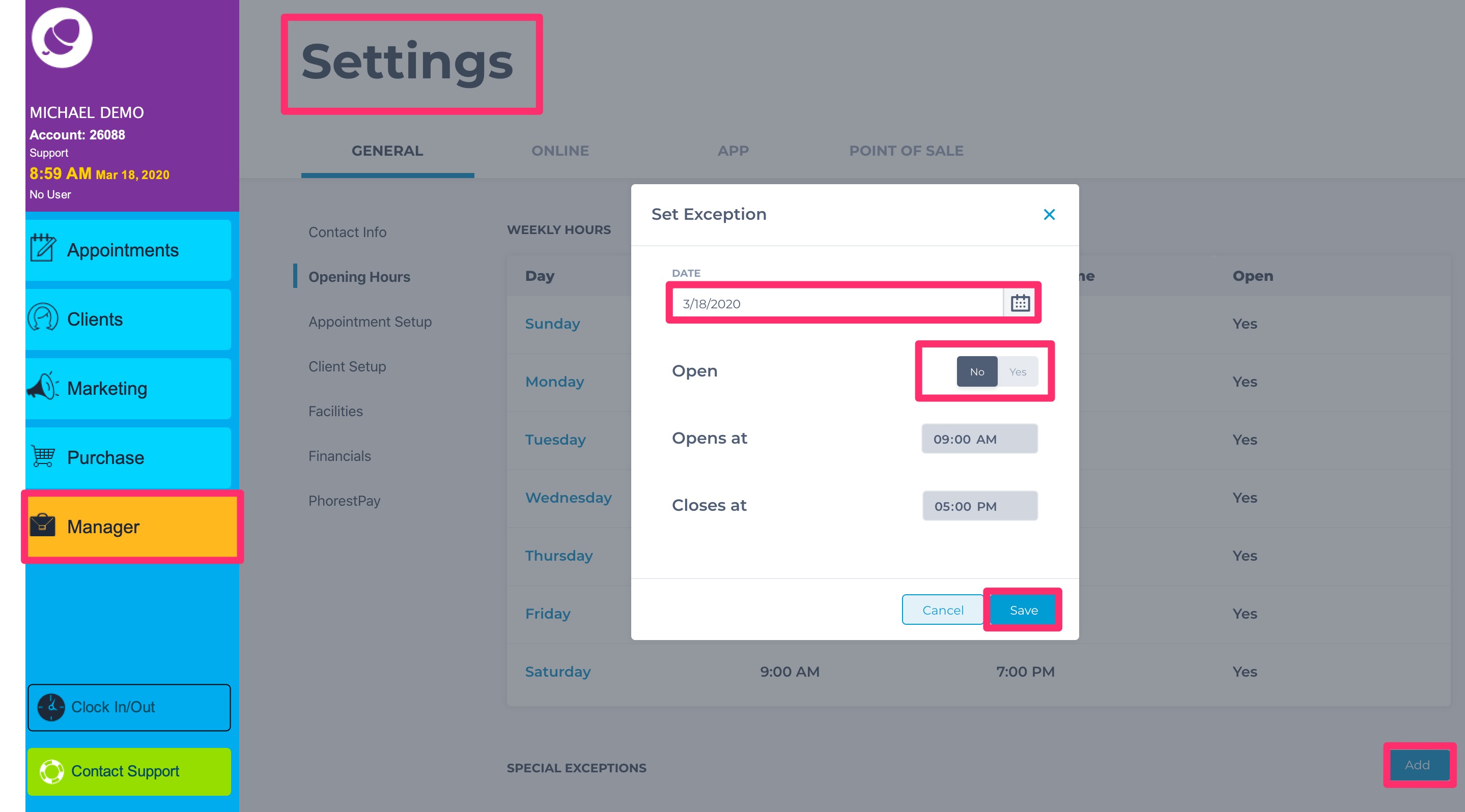
Note: You can always edit/delete these days to return to your normal business schedule if necessary.
If there's anything else our team can do for you or if you have any questions, please feel free to get in touch at support@phorest.com. We're committed to helping everyone through this time as best as we can.
