This article will show you how to set a Data Retention period, which will allow your Phorest system to automatically remove client data if they have not visited your business within a certain period of time.
Video: Export Or Forget A Client & Data Retention
Step by step guide
Go to Manager > Settings.
Click on the Client Setup tab. Click the dropdown. Choose the time frame you wish to apply. Click Save.
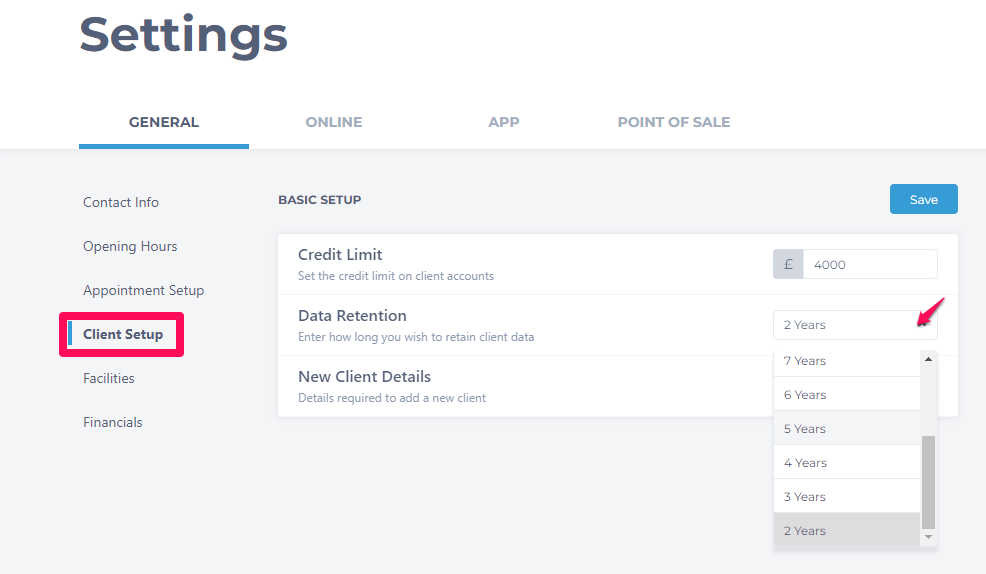
Note: It is advised to check with your insurance company first before applying this setting.
The time setting has now been applied. Any clients who do not attend your salon after this time period from their previous appointment will be automatically forgotten from your Phorest system.