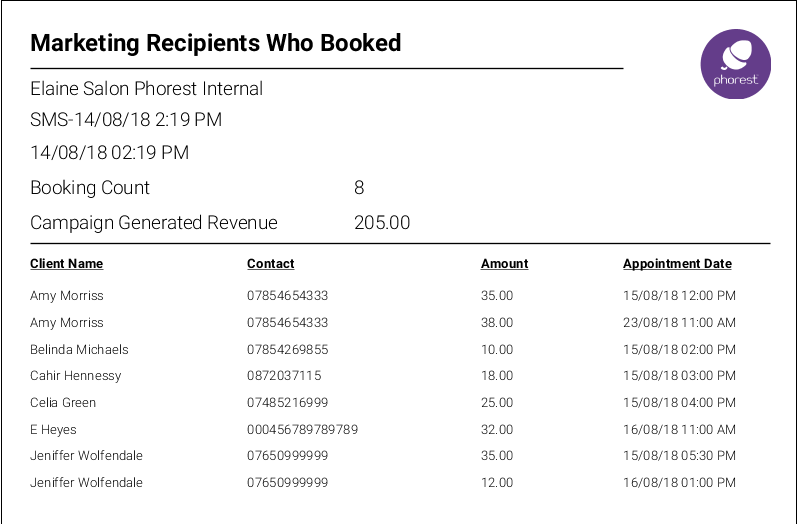This article outlines how you can keep track of how well your marketing campaigns are working for you
After sending an SMS campaign, Phorest will record its performance over the next 3 days - so you can see how much money was generated. It does this by tracking the booking link inside the email/sms and your Online Booking platform
Please Note: the report will not work until 3 days after the SMS was sent.
Step-by-step guide
1. Click on Marketing
2. Select Campaign History and Performance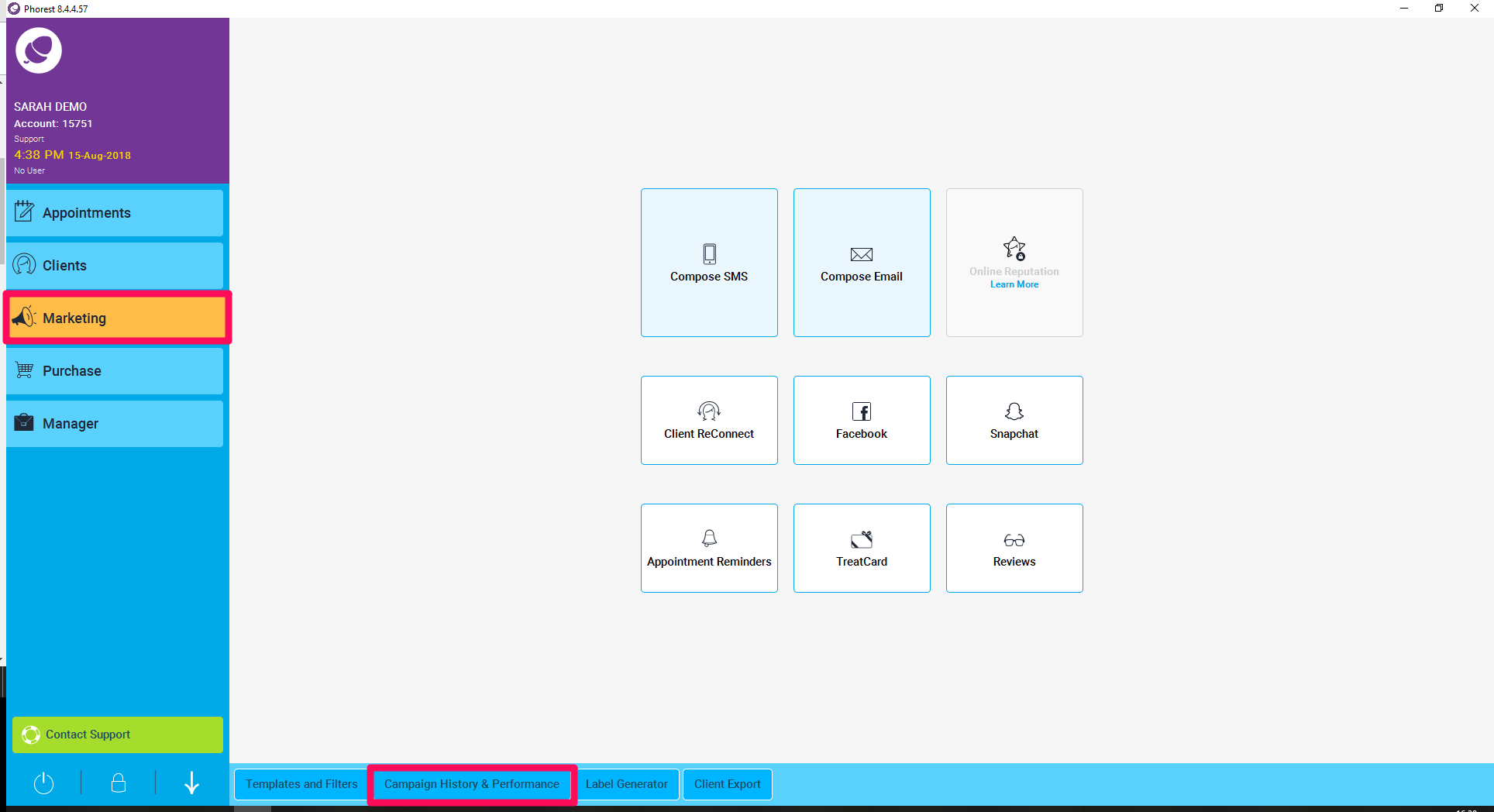
3. Identify the campaign you wish to view and the amount is displayed in the "You Earned" section.
Please note that the amount will not show up until 3 days after the campaign was sent out.
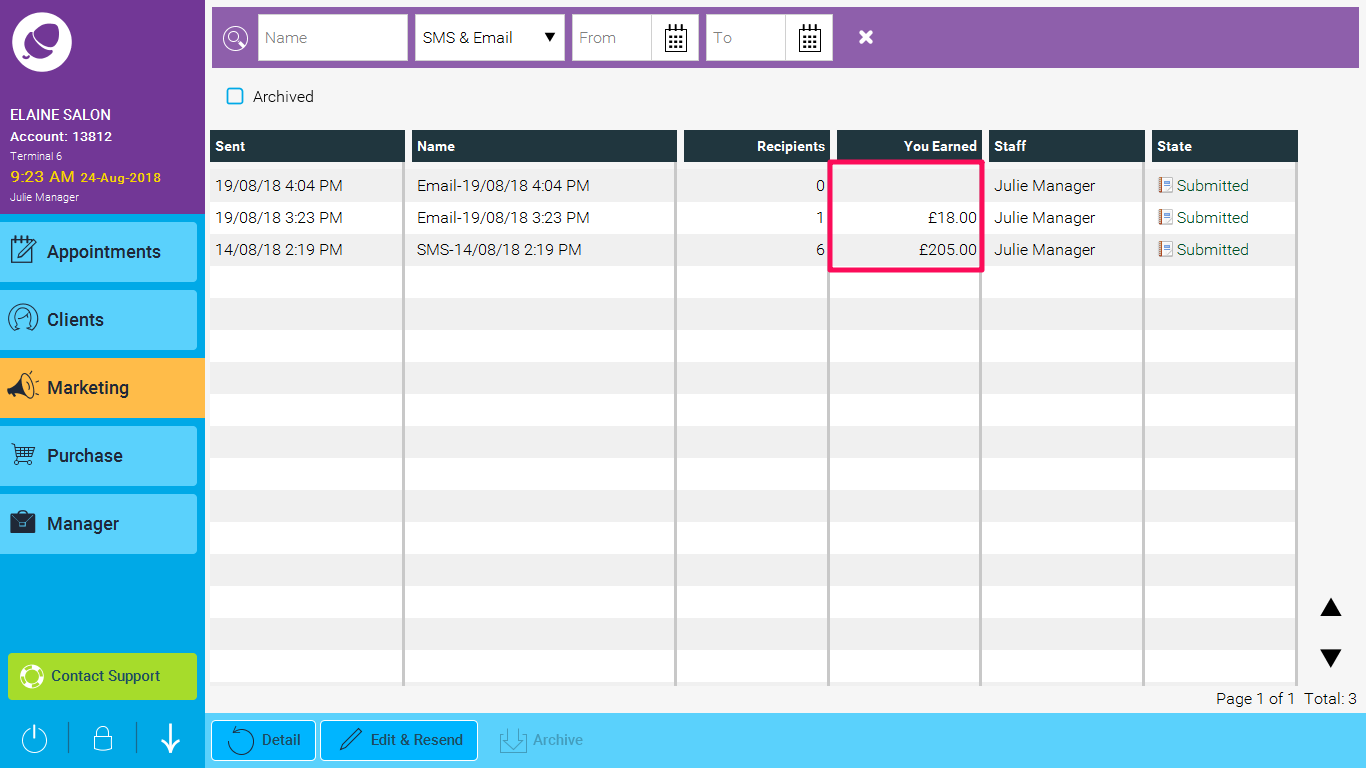
4. To delve deeper into the details of this campaign, you can double tap on a campaign (as shown above), and then in the following screen, tap View all Recipients or View all Recipients Who Booked
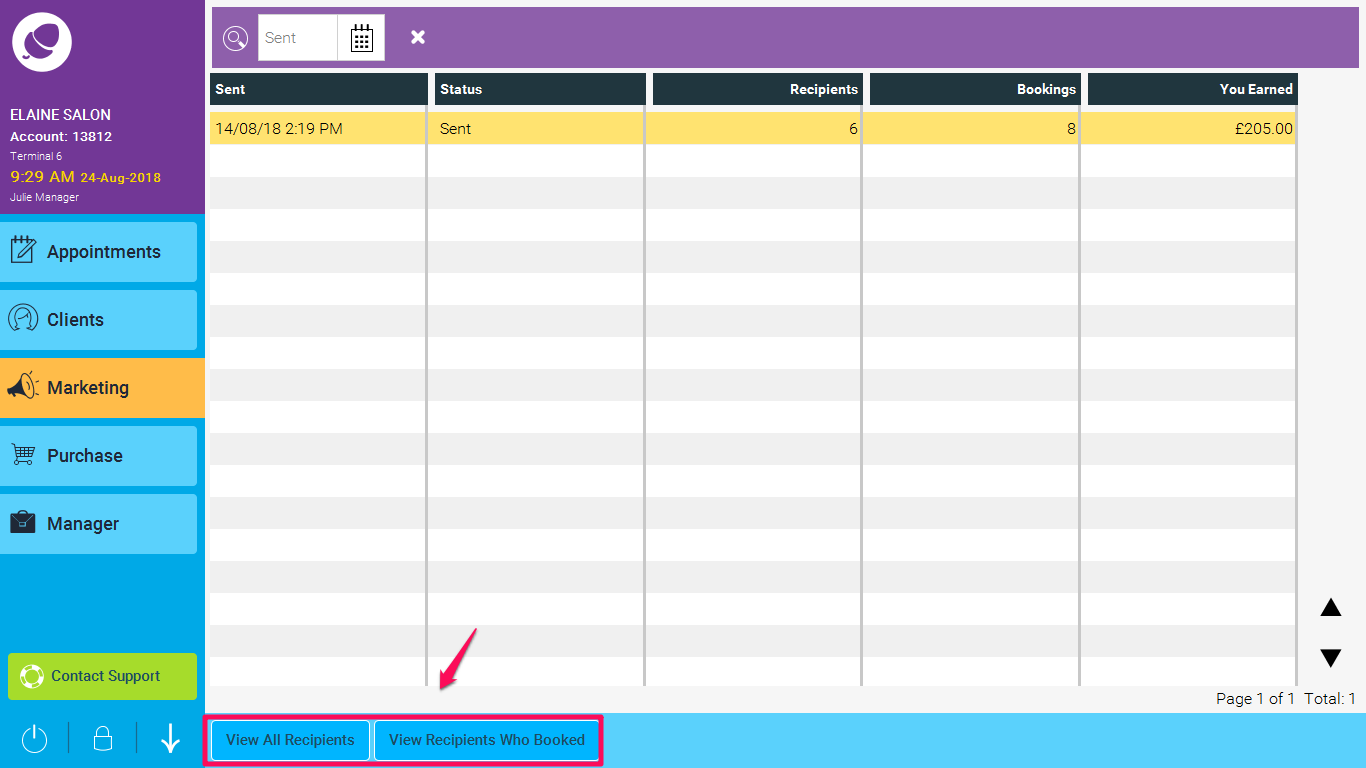
5. Here is an example of what the Recipients who Booked Report will show: